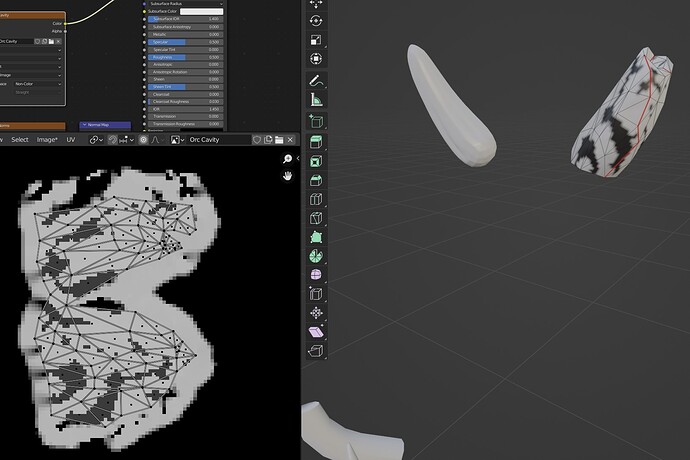Just a quick question, are the black spots due to the ray distance setting being too short? This is at 0.02, I’ve tried it at 0.04 and it’s the same, if I go to 1.0 everything turns black. I used the measuring tool as per the lecture, but also wondered is this “fixable” if you take it into Photoshop and brush it out - or is that just bad practice? Well ya I reckon it probably is, but any tips on what’s going on here would be hugely appreciated. Poor Dave has bacne.
I have noticed I’m also getting strange black marks on the teeth - is this perhaps a stretching issue? The ray distance here is at 0.01.
No, not necessarily.
Use the Extrusion parameter next to Ray Distance and start with RD at zero.
Extrusion 0.001 and experiment from there.
There are several old questions about black bit where it has been asked before.
Thanks so much, I’ll give that a try - and I’ll make sure to check the older questions before asking again. 
Mostly checking for the same issue will save you waiting for a response. Lots of things have come up before. Of course, people use variable question titles, can make it harder.
Absolutely! I discovered the wealth of information already there yesterday - it was a bit of a relief to find I wasn’t the only one with some of those problems. I’ve pushed through though, I’m quite keen to see how it’ll all fit together and then I think I’ll restart the whole orc thing over again, this time armed with better knowledge. Thanks for your help!
Oh wow, I just wanted to say thank you - the difference with the Extrusion bit has made all the difference, it’s worlds apart!
This topic was automatically closed 24 hours after the last reply. New replies are no longer allowed.