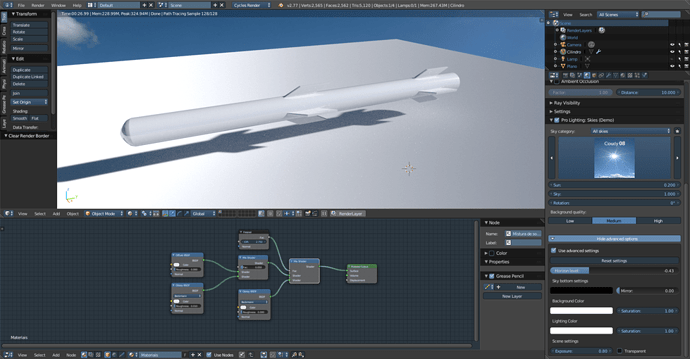Built a rail missile launcher and missile asset for a spaceship i am making…its not done yet will make this missile look a bit more real…not so smooth and perfect…feel stupid asking this but…got a question about making something a bright white…for some reason i can’t make a bright white material…it turns out either is grey or transparent…whats the trick to making a glossy bright white? any ideas anyone?