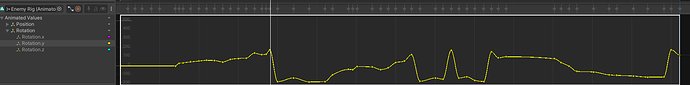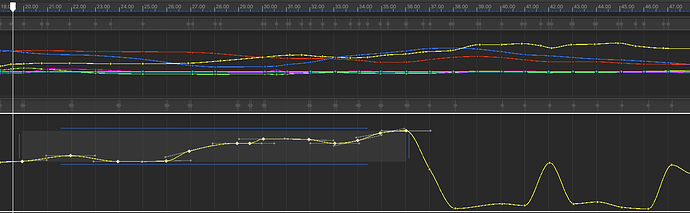Hello, I’m using unity 2021.3.8f1. If you want to fix a bit quicker your Y rotation you can select multiple key frames and move them together. The problem is caused by the extreme change in the Y axis rotation value between 2 key frames.
- Find key frames where there was an extreme change.
2.Locate the time stamp between the 2 key frames where there is the extreme change so you can see the effect of modifying the rotation curve.
-
Select multiple key frames after the extreme change.
-
Move them together until you have the desired effect.
This way you don’t have to move key frame by key frame.