Edit: Updated Wed Nov 29 2017 14:53
I reached lecture 191 and Michael is doing a similar thing much quicker with Shift+L>Object data.
Hi,
I just want to share with you something I just found.
Imagine you have 80+ church navels all sharing the same mesh data (all link duplicates) and you want to rename the original datablock, so you do as it is said in the lecture (copy, change name, link in the scene, select all receiving objects, link object data).
And you have to select all the navels and the new imported object to make a link, well 80 is a lot  , instead of selecting by hand, here is a quicker way:
, instead of selecting by hand, here is a quicker way:
-
In the outliner go to datablocks
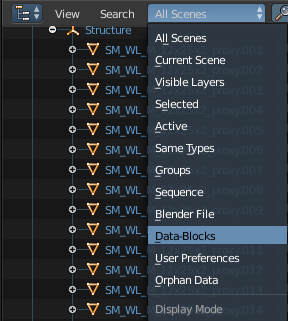
-
Under “meshes”, RMB the mesh’s name all your navels are sharing
-
Click on select linked
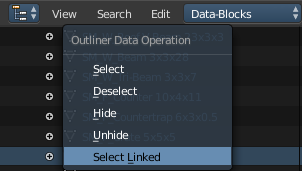
All you navels should be selected. At least all of the currently visible ones, so be sure to unhide/activate all layers.
Quicker than selecting one by one  .
.
I hope you will find use of this method !
Cheers !


