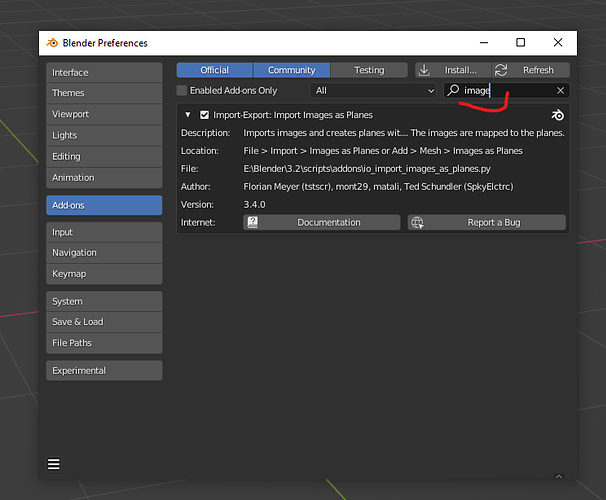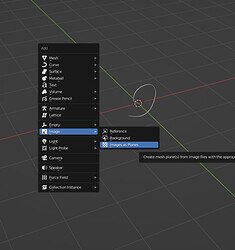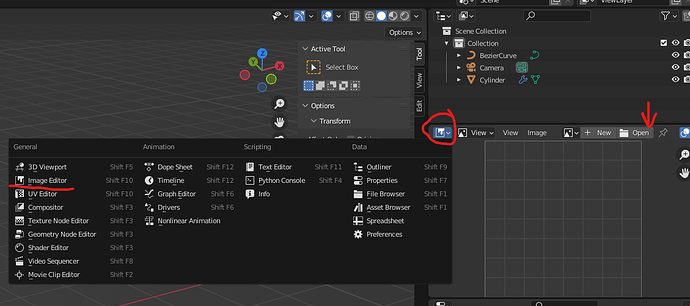How can I open a photo in blender? The pull method does not always work.
Welcome to the site and community!
There are a couple ways of doing it, for me it works out of the box without any fiddling - I dont think Ive ever encountered issues. But, what you might want to do is to install addon: Import Images as planes:
For that you need to go to Edit->Preferences → Addons and search for Images as planes.
This allows you to import photos like creating new mesh, so Shift-A and → Images → Image as Plane
This opens standard prompt window.
If you however want to open a photo as a reference, you need to have panel set to image editor like this:
There you just click open and standard prompt window pops up.
If the drop from explorer/finder doesnt work, you probably have some obscure photo format, that is not supported, like .raw or someting strange. In that case you will need to convert it to something more standard, like png.
Hope this helps
This topic was automatically closed 24 hours after the last reply. New replies are no longer allowed.