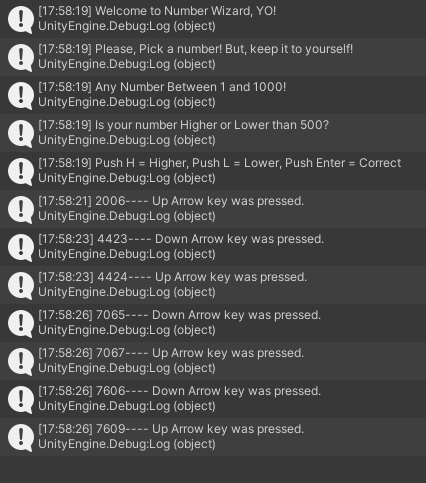void Update()
{
if (Input.GetKeyDown(KeyCode.UpArrow))
{
Debug.Log(“Up Arrow key was pressed.”);
}
else if (Input.GetKeyDown(KeyCode.DownArrow))
{
Debug.Log(“Down Arrow key was pressed.”);
}
else if (Input.GetKeyDown(KeyCode.Return))
{
Debug.Log(“You hit enter.”);
}
}
}
this is the code i have but it still let me hit all 3 buttons at once what am i missing?