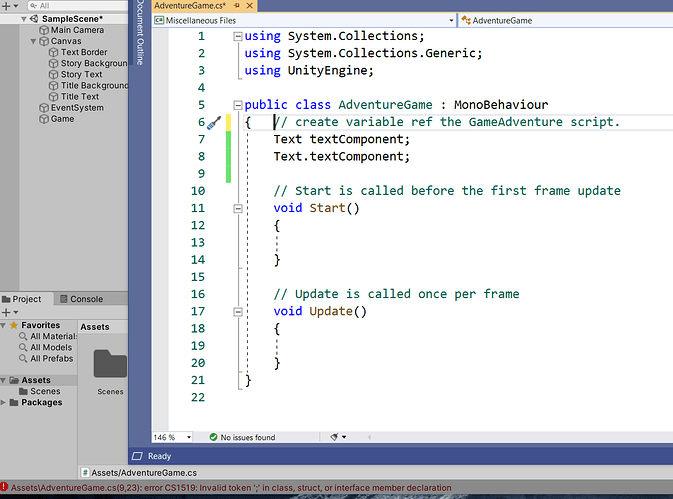I have an issue with visual studio but not sure where to post this. I have searched online for a solution and nothing works. I have rebooted my computer.
Visual studio is on windows. I do not have the red squiggly lines under errors. It says no errors. My error is showing in Unity. I don 't mind Unity showing me my error but I really want the red squiggly lines under Text in VS.
I am using VS 2019 Community. Does anyone know how to enable to red squiggly lines?
I even purposely added two identical lines and VS is not seeing it as an error.
Thanks in adv.
Jenn