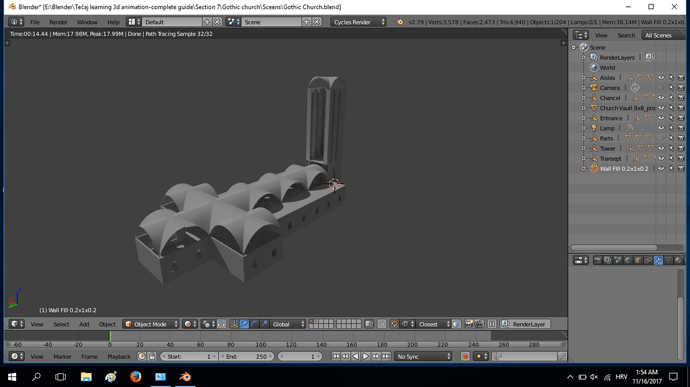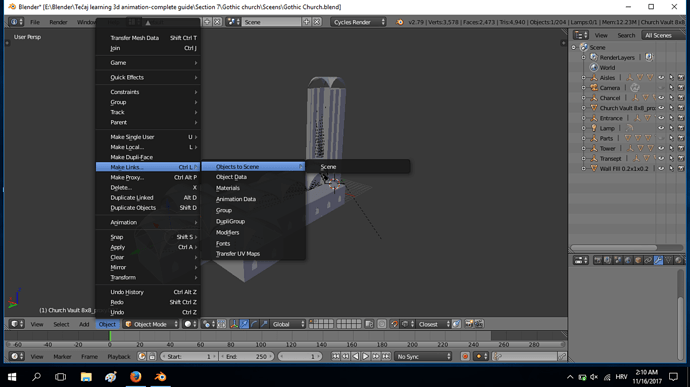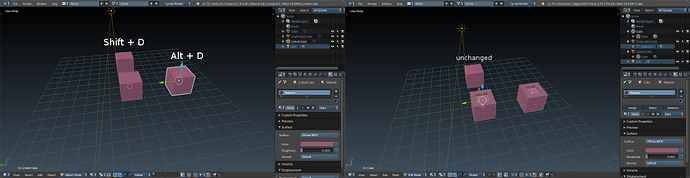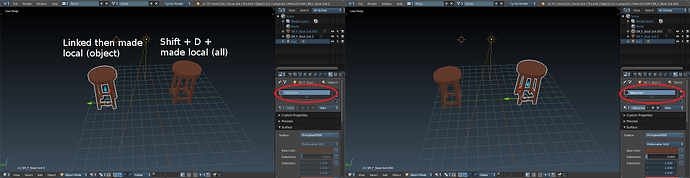So, after spending couple hours finalizing this stuff I ended up with two questions that I did not quite understand
-
In process of creating these church rooms I did numerous duplicating but not link duplicating-simple SHIFT D kind of duplicating. And now if I go to the logic we used in datablocks should I put all of them to same mesh data? Like, I have more than 30 corners on the tower, probably 24 windows, got no idea how many walls, vaults… How does that function in correlation with linked objects?
-
In my process of creation I wanted to make that tower vault local and I believe I made mistake when I used ALL option for making Local…Am I right by thinking that now all my vaults are actually local? I am pretty much sure they are, and to be honest its not that much of pain for me, but just wanna be sure… Also if I want to link them again, which of the options below should I use? Not sure about it…