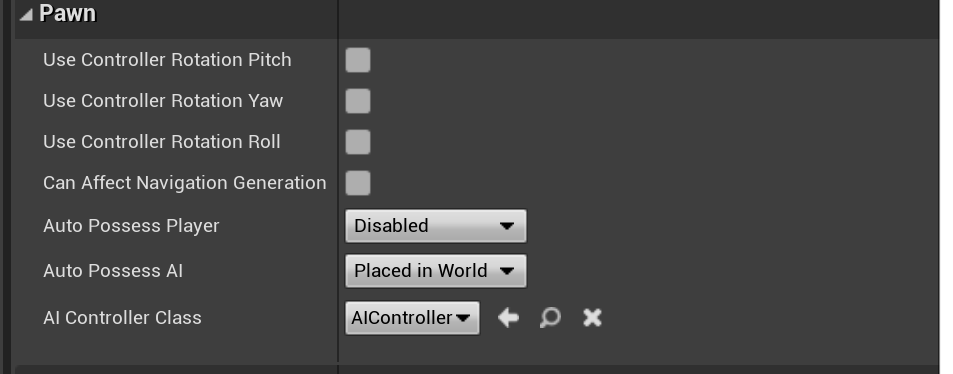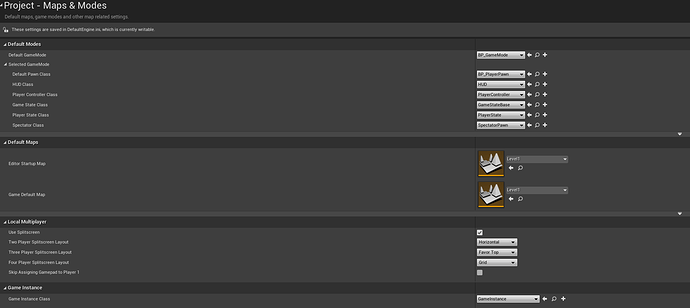The ’Play here’ does not work for me, it starts from the place where the pawn is located instead.
I presume you have auto possess for that pawn.
And you’re absolutely sure that’s the one in your level that you are possessing instead of where you want?
I guess so, from what I can tell, is there a way for me to check and make sure of that?
Eject and check the location of it to see if it matches.
Hi DanM, I clicked left click and then play from here option, in a different location than where my actor is located, then the ‘game’ started as normal in the location where my pawn was located and not where I clicked to ‘play from here’ when I click eject, I see the ball rolling from the initial position, not where I clicked to ‘play from’.
Not sure why, should I try to take a screenshot or something?
What do you have set as the default pawn in the project settings?
I see this is the
‘world settings’
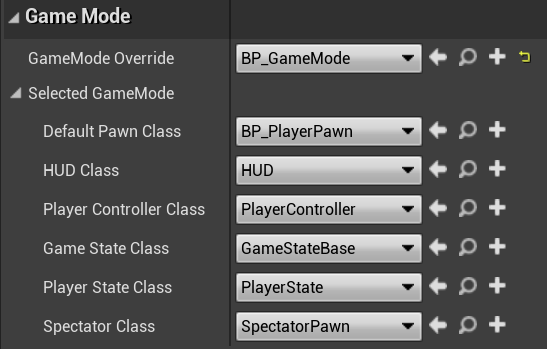
And (as much as I can with the horrible unreals scale in a 4k monitor) this in the
project settings
This topic was automatically closed 20 days after the last reply. New replies are no longer allowed.