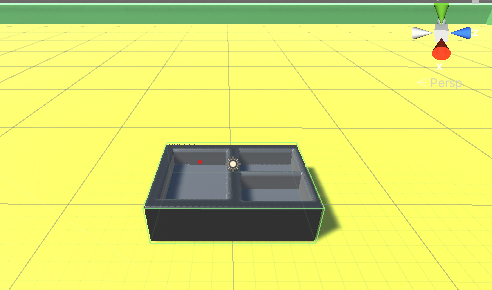Hello,
When following the tutorial on the obstacle course, I thought I would have a bit of fun and try to combine it with making a character in Clayxels. Clayxels uses a Claxels container, in which you can add clay and make all kinds of interesting shapes. For the collision Part I added an box collider to the clay container and edited it to be the right size. I also added a rigidbody. Gravity seems to work, but the walls dont stop my character. They do seem to push it back a little bit. Any idea on what i could change to make it work?
Kind regards
.