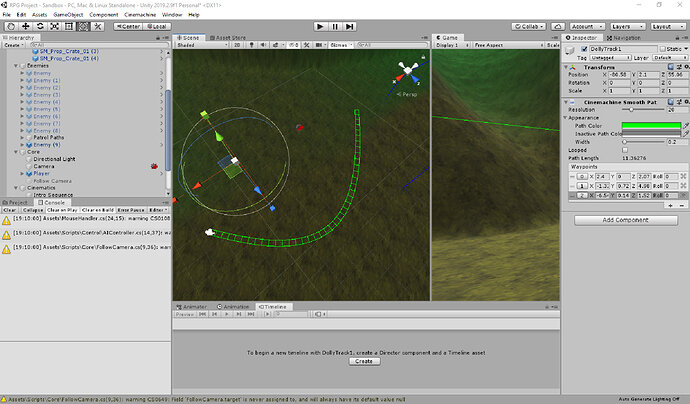Hello Gents,
I seem to be having an issue with the Dolly Track with Camera feature. As I am adding waypoints, I do not seem to get little miniture gameobjects to adjust their mini-transforms. There is only one gameobject that remains selected, which is the dolly track host itself.
I tried googling this issue, but only found one person who was having the same issue on the Unity forums, but there has been no response to his query that was submitted in June of this year.
Very odd. This isn’t a critical issue. I’ve tried toying with it for awhile, technically, I can move my field of view to an area and select the ‘Use my view as waypoint’ option. Just seemed nicer watching Rick adjust the waypoints with ease.
Any idea why this is happening?
-Ben