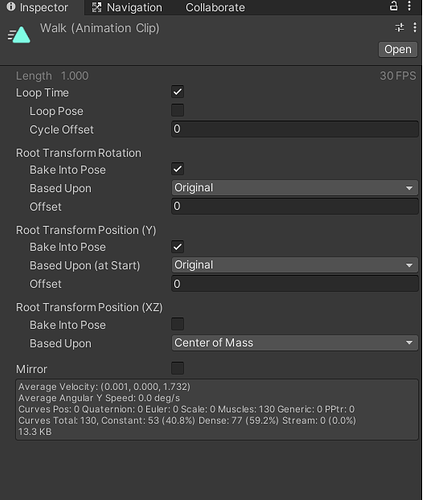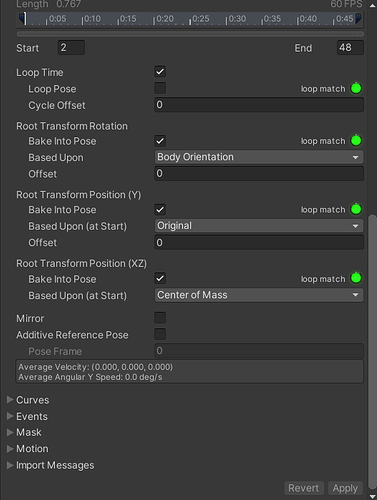There are actually two types (well, sources) of animations. There are animation clips, those are the ones we create by dragging in parameters into the Animation tab and making changes along the way, and there are FBX animations.
FBX animations are the ones that come with all of those wonderful parameters. What happens is that in the FBX import dialogue, you get to set all of the curves, events, and masks to your heart’s content, and then when you Apply, an Animation Clip is created, which is generally found inside the FBX file itself when you expand it. Were you to Duplicate that clip (which would create a copy outside of the FBX, you’ll find that you don’t have access to curves, events, etc anymore, it will look like the first screenshot you’ve made.
The lion’s share of the animations you’ll find in the Unity Asset Store are FBX animations, because it’s a universally accepted way of creating and using animations. Animations created with the Animation window, however, will never have that degree of control and will have to be edited manually.