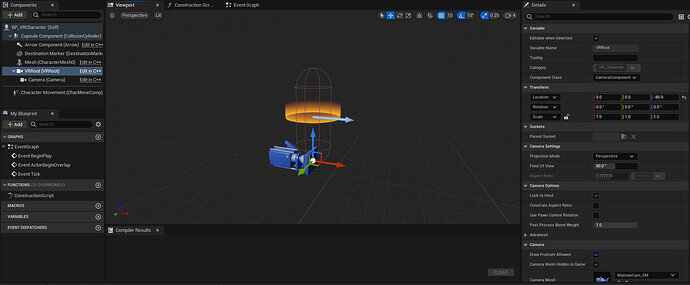Good evening,
First off a bit of perspective, I am a student of the UE5 C++ course going into “crypt raider” as a massive VR enthousiast, I just couldn’t help myself wanting to make that a puzzle VR experience. I would like to be able to get the most barebones VR controller running and hence I am just following along (also for my side projects of environment design).
This has been working out perfectly so far but my HMD position seems to be added to the exact center of the character capsule no matter what. I have debugged the issue quite a bit, implementing various relative moves of “Camera” and/or its parent “VRRoot” components in C++ with respect to the capsule (using “VRRoot->SetRelativeLocation(FloorlevelCorr);”, where “FVector FloorlevelCorr{0,0,-88};”) as well as manually in the child blueprint “BP_VRCharacter” in the viewport. Both shift the camera components into the floor as is desired but on starting VR-preview (I have a player start which uses the child blueprint as default pawn class), my feet are still 88cm (half capsule height) above the floor. Also messing with the tracking origin (set to floor on BeginPlay in the blueprint) does not seem to resolve the issue as is reported in some cases. Neither does a combinations of the attempts listed above sadly, is there anything I could be missing?