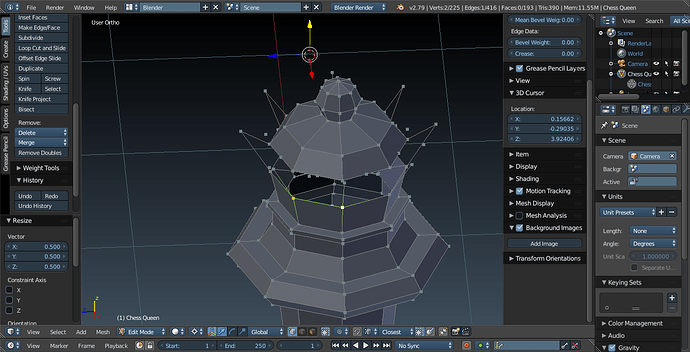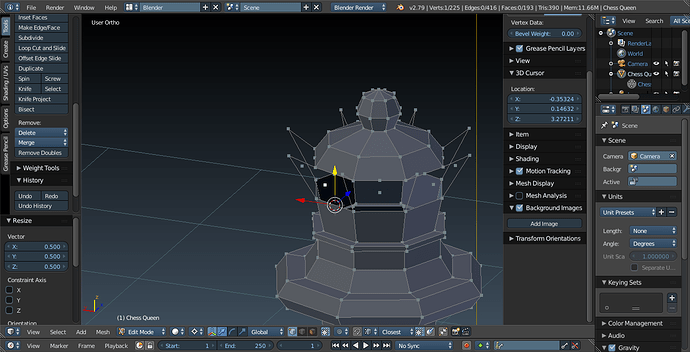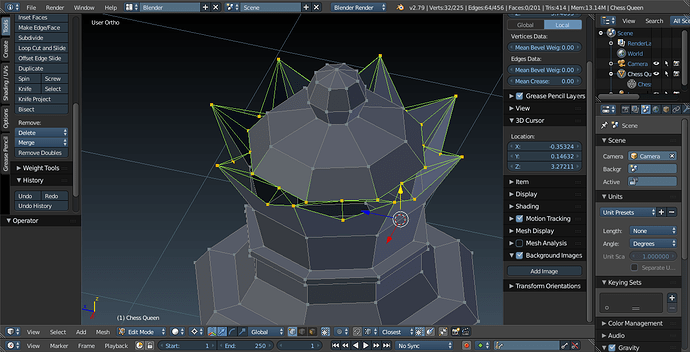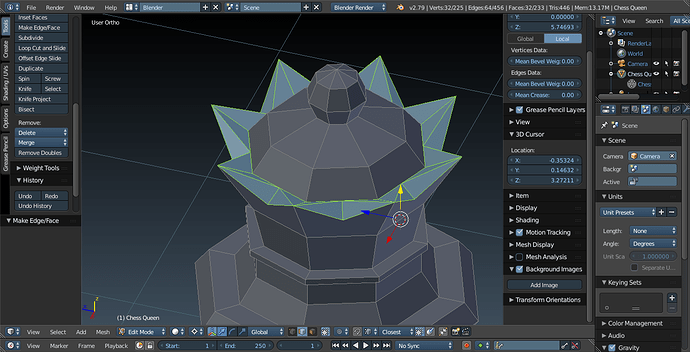I tried a pretty cool method where I deleted the connecting lines so I could see what I was doing and reconnect them correctly. Since I’m an origami master, I’m able to comprehend the triangle shenanigans that can happen so I thought I knew what I was doing when I made those points just float in space, but later I realized it would have been much easier to leave them connected and manipulate them that way.
The first step was subdividing the outer crown edge loop and inner crown edge loop (to make a triangle) to connect a line and make a “crease” so the triangles rendered correctly. I also set my pivot point to curser for the next step.
Next, I selected the points at the base of the spikes (outer side) and snapped my curser to the middle, which is also my pivot point, and scaled down 0.5.
Next I had to face the consequences of needlessly erasing lines by recreating the lines. I thought I could just select all and press “f” then delete the faces (so I’d end up with just lines) but that didn’t work and only caused problems.
I went into edge mode, selected all the edges, pressed “f” and wah-lah I had everything connect and form perfectly.
What’cha think?