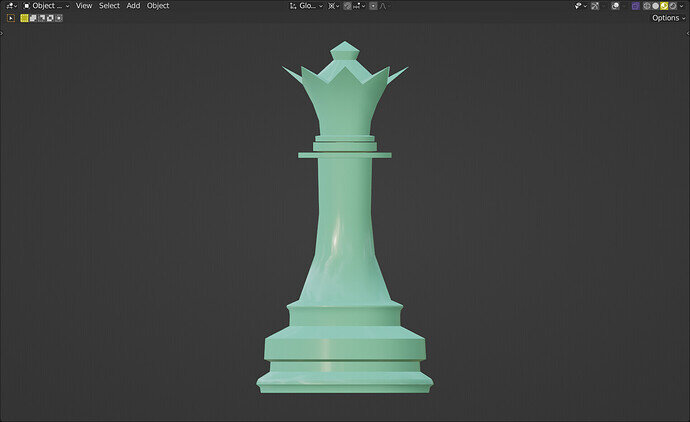Updated:
I realized you meant the Screenshot (Editor) so this is great. No more glaring pink interface in my images. Thanks!
Screen shots can also be done in Blender, via the 'Window’ menu bar top left-hand side. Select ‘Save screenshot’.
Cool looking queen!!
Thanks, that’s nice to know. I teach online and always just use the hotkey - “Windows” key on the keyboard + print screen because it goes directly to my screenshot folder, but if I needed to save in a specific folder while working in Blender, this would be a better workflow.
And it also doesn’t show your working environment!
That’s true in which case I would just render it and save the image, but due to my work schedule, I hadn’t been taking time to set up the camera or lights for these individual pieces, though I will for the completed scene. I definitely like how much information there is about lighting and rendering and their affects on shadows and reflections with the different render engines in these lessons, and I enjoy seeing some of the amazing scenes that others post. I’m looking forward to the next section where I’ll get to focus more on those details.