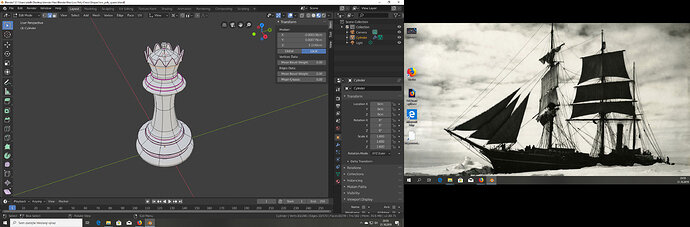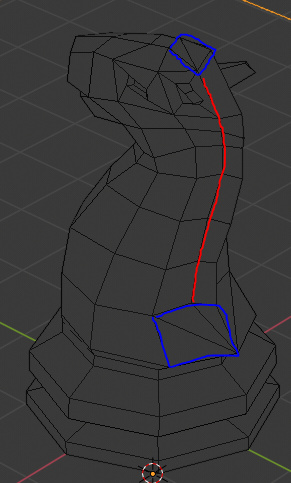To make a crown i used cylinder, deleted top face, doubled vertecies on top line, then selected only side-faces of cylinder and made triangles (ctrl+T), after this i selected top vertecies and used checker diselect and deleted half of vertecies. For the rest of crown was added new sphere with same radius deleted bottom half part of it and snapped to the first part of crown. Then I added new little sphere and using boolean i put it on the top of the crown. For spines to make them width i used extrude along normals.
Anyway, i think the better way is shown in course… problem o this is that after CTRL+T (which makes triangles) you cant alt+select bottom ring of cylinder… and generally its much more complicated than method on course video.