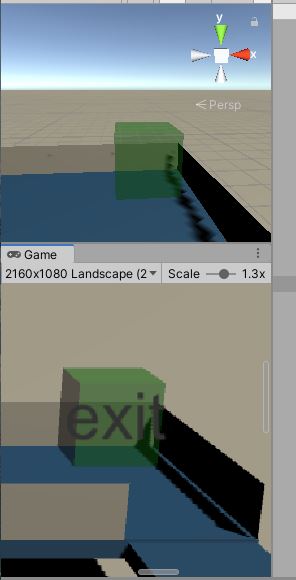As the title says, I’m trying to insert the word “exit” on my own app for practise purpose. Can this be done? In this case, I had to use canvas, which you can see didn’t appear in the scene. It only appeared in the game. See my screenshot.
Solution is apparently only 3D text only. If anyone has other solutions, let me know.
Hi,
There is a Text Mesh component which you could use. See here:
https://docs.unity3d.com/Manual/class-TextMesh.html
Alternatively, using a Text component with a Canvas whose Render Mode is set to “World Space” would also work.
Opt for what you prefer and what helps you realise your idea. Your future players are not interested in how you solved a problem. They are looking for a bug-free, entertaining game. The rest is up to you. 
Yes. I’ve tried text mesh. I can insert the text but the problem is it uses canvas. This means that if the screen moves - and mine does - the text moves. That means the words will move OUT of the box. So 3d text is the only suitable solution so the game doesn’t look silly / wierd.
Does this also happen with the “World Space” Render Mode?
If Text Mesh provides the desired look, use that component. 
Hi Nina,
I already tried the text - 3d and text mesh. However, they just don’t look nice / professional when in play mode. Bear in mind that 3d does work. It stays as an object and doesn’t move when the screen moves. But, as I stated, it just doesn’t look nice.
What exactly does not look nice? Since “nice” depends on one’s personal preference, it would be helpful if you could share the current look and the desired look (if possible); alternatively, a description of the desired look.
Ignore this information. Not useful.