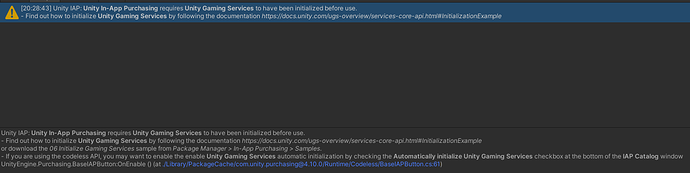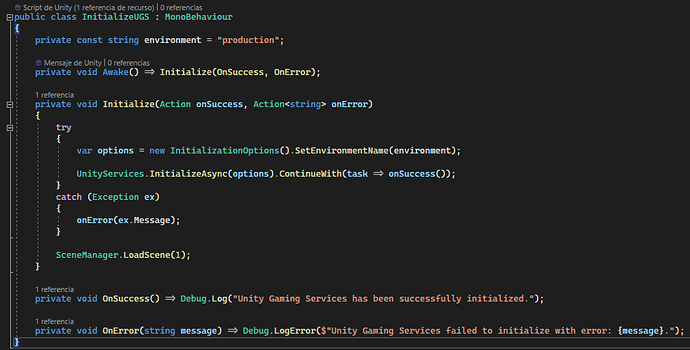As many of us know, time goes by, and quite a few things have changed about IAP.
Some things/questions from modern IAP:
-IAP Button new script-
On Purchase Failed requires now:
void OnPurchaseFailed(Product product, PurchaseFailureDescription failureDescription)
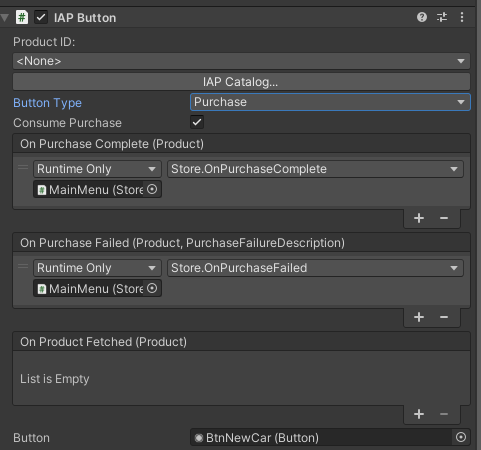
As I have seen, you have to drag the button itself and that’s it. There is no text to show the title and description as I see (so that will be done manually I guess).
void OnProductFetched(Product product):
I imagine that here we check if you have already bought the product so that you don’t buy it twice (‘if’ with the playerPrefs and if we already have this product return).
Question 1:
I dont understand restore purchase button, I will remove it. It doesn’t seem to do anything, and if you buy something you don’t return it (or so I’ve understood).
Question 2:
Some warning
If I follow https://docs.unity.com/ugs-overview/services-core-api.html#InitializationExample steps, still warning, so I dont undertand (I change script execution order to be first script and nothing…).
I hope to help someone, and that someone can help me with the questions, thank you!
Have a good day!