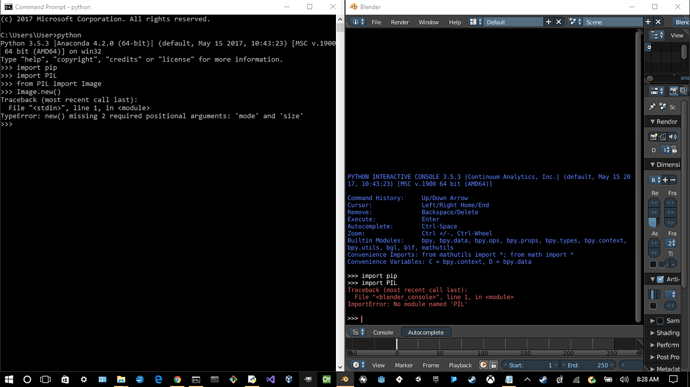Hello. I’m having trouble with setup in Blender 2.79. The progress in the Windows command prompt on the left was previously established before opening a new instance of Blender on the right.
I have added an underscore to the name of the python.dll file in the Blender folder, as well as the python folder in the 2.79 folder, within the Blender folder.
It might be notable that I have Anaconda 4.2.0 installed (for a different Python tutorial), and I’ve ran the conda install python=3.5.3 command to ensure that all of my software was on the same page in regards to Python.