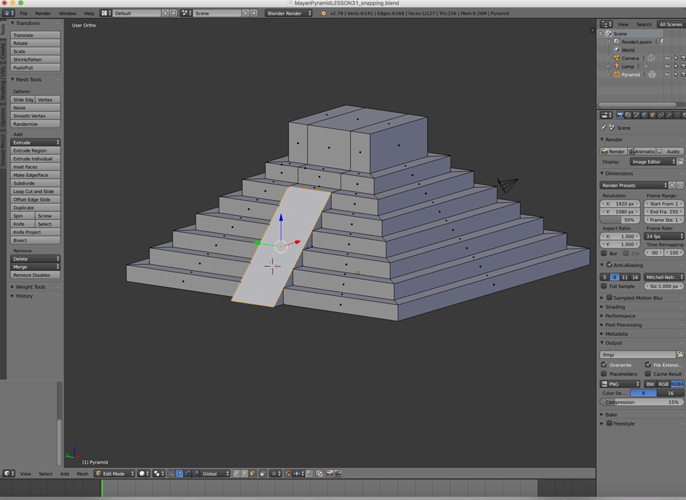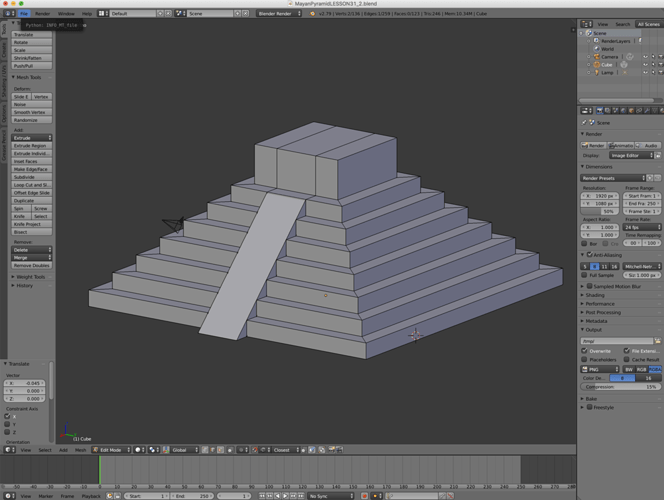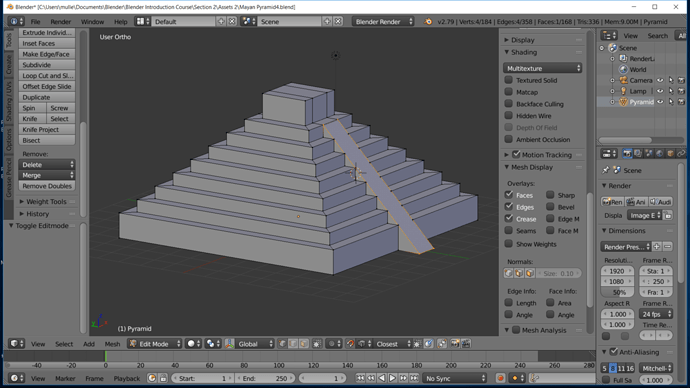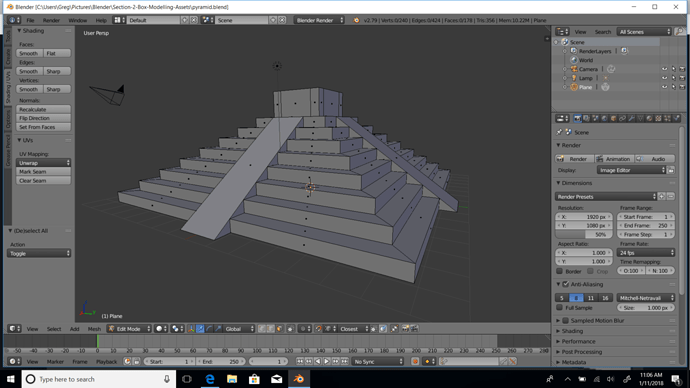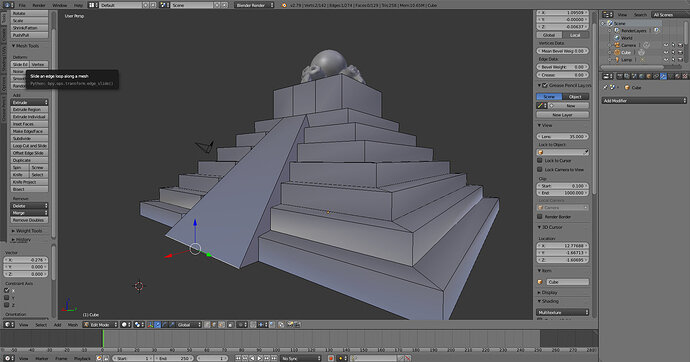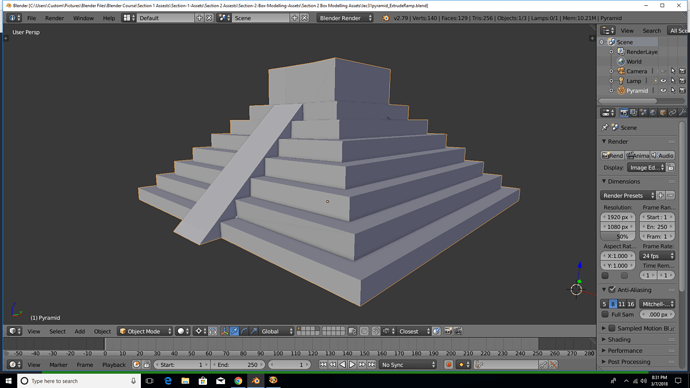I’ve followed the directions for creating the ramp back in lesson 28 up to lesson 31, but shouldn’t that ramp go up another step?
Ok, after continuing with the lesson I see how the top part of the ramp was corrected, but I had trouble with snapping. I set the top to “snap to edge” and it seemed to work, but I see a tell-tale shadow as though the top part of the step is overhanging slightly above the ramp. I had a lot of trouble getting the bottom of the ramp to snap into position. I imitated the instructor’s procedure several times (set snap to increment, pulled down on Z and then out along X) but with different results: the bottom of the ramp kept snapping way below the base of the pyramid. The pyramid certainly appears level with the grid, so I don’t know. I ended up turning snap off and adjusting the bottom of the ramp manually.
Looks pretty good so far. I am just a little further along and had some trouble with railing and stairs. Position of the ramp is important for that step. Anyway I think you can solve the shadow by removing double vertices. Let me know if this helps. If not sorry I put my foot in my mouth.
I’ll give it a try. Thank you!
I had a mistake with the top of my ramp, I took it right to the top block and not to the top step.
So I tried lining up the top of the ramp with the edge of the top step. I still did not like it, so I thought I’d try
playing around with the tools to try and fix. After a little while I came across the merge selection to fix it.