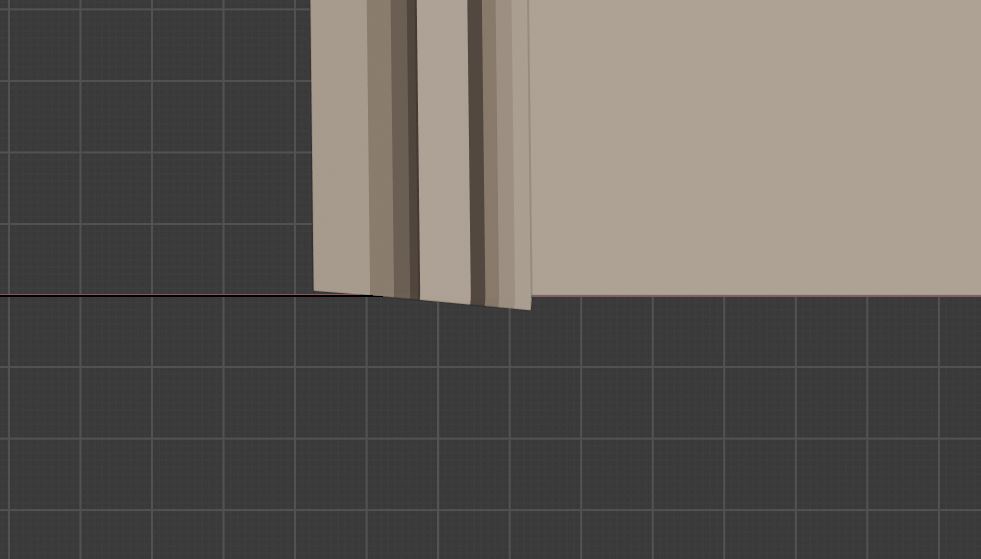After going through the steps in the lecture, I ended up with an archway similar to the one demonstrated. However , there was a minor difference in that the base of the archway has a slight tilt when seen from the front orthographic view(see attached photo). I guess this isn’t a major problem as I can convert the curve to a mesh and move the edge up slightly to correct it. I am curious though as the problem seems to be inherent in my curve fitting process, neither the archway curve direction, nor the archway profile has a tilt, and the original extruded archway is fine, so I wonder how the tilt has come about. I have tried everything I can think of to correct it moving and rotating both the profile and curve objects and adjusting the origin points. So does anyone have any ideas?
OK I think I finally solved this. While looking at the archway curve in the next lesson I noticed that the were two vertices very close together at the base of the archway curve (so close that i had overlooked them previously). They were also slightly out of alignment in the x direction. I deleted the lower vertex and the tilt disappeared so it looks as though the vertex was the cause of the problem. I suspect this arose because original extruded geometry, which was used to create the archway curve, was slightly wonky. I suppose the moral of this is to get your geometry right up front otherwise slight problems might follow you through subsequent modifications.
This topic was automatically closed 24 hours after the last reply. New replies are no longer allowed.