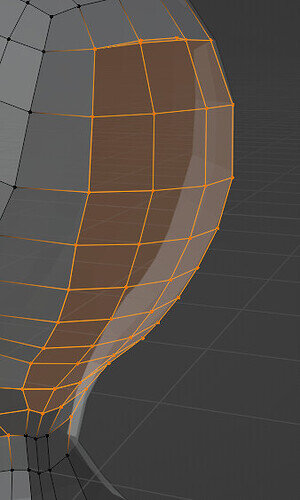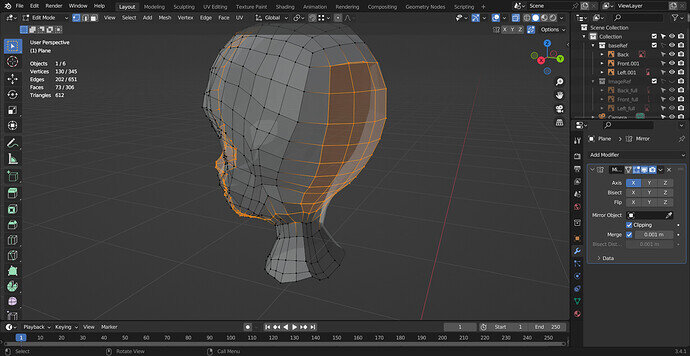I don’t know if it is possible, but I think I put them in backwards?
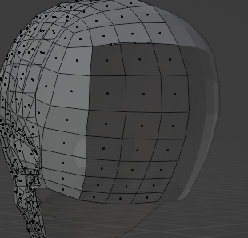
When he said to try and extend on your own, I did an extrude on a point and then mapped it across the back. However, I think I might have somehow turned the vertices around?
Without having to delete everything again, what would you do to fix it?