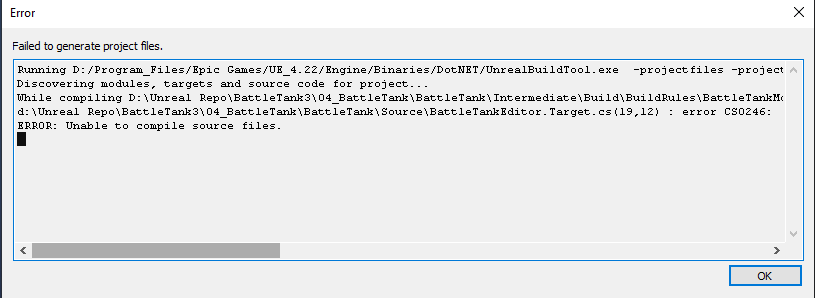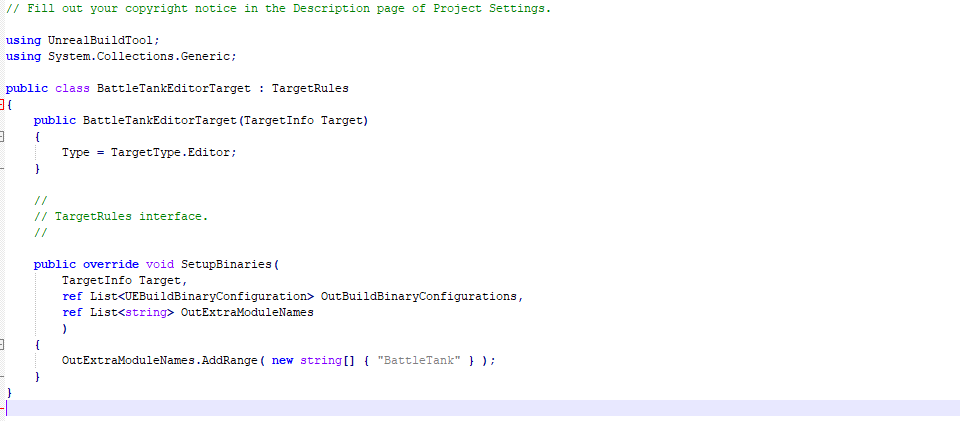Hi, There is a unsolved game freeze problem in my game. So I decide to pull from github my last lecture’s commit.
I create another folder and download the tank game with SHH.
The repo : git@github.com:UnrealCourse/04_BattleTank.git
The commit id : c23e2a9aaee07dda7db20e7ad9de7f1e78d3de4e (which is for BT 50)
I didn’t forget to write “git checkout master” after I downloaded the repo. Then “Git checkout <commit_id>”. So shouldn’t it work?
But when I try to open it in Unreal Engine. Ive got the following error msg.
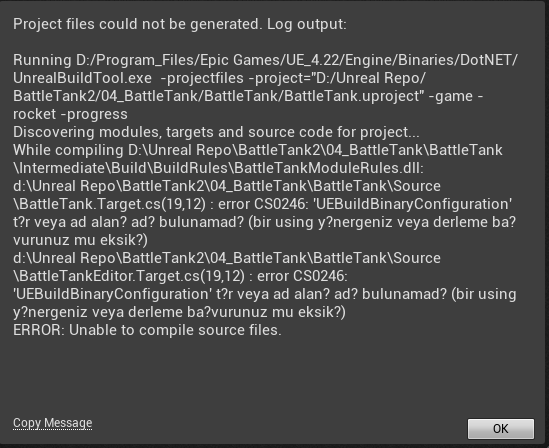
My engine version is 4.22.3 .
Unreal 4.16 made changes to the build system. You’d need to upgrade the project by either manually applying the changes in this commit 37b939b or by using git cherry-pick and fixing the conflicts
See the lecture “Cloning and Building Our Code” for more info.
Now I have different error.
full error msg:
Running D:/Program_Files/Epic Games/UE_4.22/Engine/Binaries/DotNET/UnrealBuildTool.exe -projectfiles -project=“D:/Unreal Repo/BattleTank3/04_BattleTank/BattleTank/BattleTank.uproject” -game -rocket -progress -log=“D:\Unreal Repo\BattleTank3\04_BattleTank\BattleTank/Saved/Logs/UnrealVersionSelector-2020.06.13-22.43.39.log”
Discovering modules, targets and source code for project…
While compiling D:\Unreal Repo\BattleTank3\04_BattleTank\BattleTank\Intermediate\Build\BuildRules\BattleTankModuleRules.dll:
d:\Unreal Repo\BattleTank3\04_BattleTank\BattleTank\Source\BattleTankEditor.Target.cs(19,12) : error CS0246: ‘UEBuildBinaryConfiguration’ t?r veya ad alan? ad? bulunamad? (bir using y?nergeniz veya derleme ba?vurunuz mu eksik?)
ERROR: Unable to compile source files.
I did some search and someone advise to erase VS and download again. Is it really could work?
I use VS Community 2019 and it is up to date.
Could you show me the Editor.Target?
You have not updated it as per the linked commit.
Actually I updated my project for BT 101 (Bug lecture). But I want to change my project to BT 50. There is no problem for BT101 commit. But I don’t want that version of project. I need to use BT 50’s commit. When I try to change my project to BT50. My other changes are disappear too.
Can you give me right instructions step by step?
- git checkout (which BT101’s commit id)
It is perfectly fine no problem. - git checkout <BT50’s commit id> and make the same changes for that project too.
Changes:
BattleTank/BattleTank.uproject
BattleTank/Source/BattleTank.Target.cs
BattleTank/Source/BattleTank/BattleTank.Build.cs
BattleTank/Source/BattleTankEditor.Target.cs
Shouldn’t it work properly?
Yes, unless there’s also compilation errors but that would be after the target rules part. Are you getting the same error?
I did these;
git checkout
Make changes for these 4 files as lecture 101 wants.
Then I have the following error.
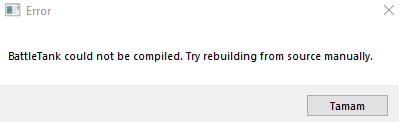
I really trying multiple way to get over it but I always get various errors. When an error disappear, the other one appear.
edit 1: I have not got the Build directory strangely.
That one would imply compilation errors which would be due to compiler/UE4 version differences.
Could you post the log in Saved > Logs?
edit 1: I have not got the Build directory strangely.
That is not strange.
Here is the files.
I can’t upload them so I will copy the messages.
Log file open, 06/14/20 13:52:32
LogWindows: Failed to load ‘aqProf.dll’ (GetLastError=126)
LogWindows: File ‘aqProf.dll’ does not exist
LogWindows: Failed to load ‘VtuneApi.dll’ (GetLastError=126)
LogWindows: File ‘VtuneApi.dll’ does not exist
LogWindows: Failed to load ‘VtuneApi32e.dll’ (GetLastError=126)
LogWindows: File ‘VtuneApi32e.dll’ does not exist
LogConsoleResponse: Display: Failed to find resolution value strings in scalability ini. Falling back to default.
LogInit: Display: Running engine for game: BattleTank
LogPakFile: Registered encryption key ‘00000000000000000000000000000000’: 0 pak files mounted, 0 remain pending
LogPlatformFile: Not using cached read wrapper
LogTaskGraph: Started task graph with 5 named threads and 23 total threads with 3 sets of task threads.
LogStats: Stats thread started at 0.275615
LogD3D11RHI: Loaded GFSDK_Aftermath_Lib.x64.dll
LogICUInternationalization: ICU TimeZone Detection - Raw Offset: +2:00, Platform Override: ‘’
LogPluginManager: Mounting plugin Paper2D
LogPluginManager: Mounting plugin AISupport
LogPluginManager: Mounting plugin LightPropagationVolume
LogPluginManager: Mounting plugin ActorLayerUtilities
LogPluginManager: Mounting plugin AnimationSharing
LogPluginManager: Mounting plugin CLionSourceCodeAccess
LogPluginManager: Mounting plugin CodeLiteSourceCodeAccess
LogPluginManager: Mounting plugin GitSourceControl
LogPluginManager: Mounting plugin KDevelopSourceCodeAccess
LogPluginManager: Mounting plugin NullSourceCodeAccess
LogPluginManager: Mounting plugin PerforceSourceControl
LogPluginManager: Mounting plugin SubversionSourceControl
LogPluginManager: Mounting plugin UObjectPlugin
LogPluginManager: Mounting plugin VisualStudioCodeSourceCodeAccess
LogPluginManager: Mounting plugin VisualStudioSourceCodeAccess
LogPluginManager: Mounting plugin XCodeSourceCodeAccess
LogPluginManager: Mounting plugin AssetManagerEditor
LogPluginManager: Mounting plugin CryptoKeys
LogPluginManager: Mounting plugin DataValidation
LogPluginManager: Mounting plugin FacialAnimation
LogPluginManager: Mounting plugin GameplayTagsEditor
LogPluginManager: Mounting plugin MacGraphicsSwitching
LogPluginManager: Mounting plugin MaterialAnalyzer
LogPluginManager: Mounting plugin MobileLauncherProfileWizard
LogPluginManager: Mounting plugin PluginBrowser
LogPluginManager: Mounting plugin SpeedTreeImporter
LogPluginManager: Mounting plugin DatasmithContent
LogPluginManager: Mounting plugin VariantManagerContent
LogPluginManager: Mounting plugin AlembicImporter
LogPluginManager: Mounting plugin AppleImageUtils
LogPluginManager: Mounting plugin AppleVision
LogPluginManager: Mounting plugin BackChannel
LogPluginManager: Mounting plugin CharacterAI
LogPluginManager: Mounting plugin GeometryCache
LogPluginManager: Mounting plugin HTML5Networking
LogPluginManager: Mounting plugin ProxyLODPlugin
LogPluginManager: Mounting plugin SkeletalReduction
LogPluginManager: Mounting plugin MagicLeap
LogPluginManager: Mounting plugin MagicLeapMedia
LogPluginManager: Mounting plugin AndroidMedia
LogPluginManager: Mounting plugin AvfMedia
LogPluginManager: Mounting plugin ImgMedia
LogPluginManager: Mounting plugin LinearTimecode
LogPluginManager: Mounting plugin MediaCompositing
LogPluginManager: Mounting plugin MediaPlayerEditor
LogPluginManager: Mounting plugin WebMMedia
LogPluginManager: Mounting plugin WmfMedia
LogPluginManager: Mounting plugin TcpMessaging
LogPluginManager: Mounting plugin UdpMessaging
LogPluginManager: Mounting plugin ActorSequence
LogPluginManager: Mounting plugin LevelSequenceEditor
LogPluginManager: Mounting plugin MatineeToLevelSequence
LogPluginManager: Mounting plugin NetcodeUnitTest
LogPluginManager: Mounting plugin NUTUnrealEngine4
LogPluginManager: Mounting plugin OnlineSubsystemGooglePlay
LogPluginManager: Mounting plugin OnlineSubsystemIOS
LogPluginManager: Mounting plugin OnlineSubsystem
LogPluginManager: Mounting plugin OnlineSubsystemNull
LogPluginManager: Mounting plugin OnlineSubsystemUtils
LogPluginManager: Mounting plugin LauncherChunkInstaller
LogPluginManager: Mounting plugin AndroidDeviceProfileSelector
LogPluginManager: Mounting plugin AndroidMoviePlayer
LogPluginManager: Mounting plugin AndroidPermission
LogPluginManager: Mounting plugin AppleMoviePlayer
LogPluginManager: Mounting plugin ArchVisCharacter
LogPluginManager: Mounting plugin AudioCapture
LogPluginManager: Mounting plugin CableComponent
LogPluginManager: Mounting plugin CustomMeshComponent
LogPluginManager: Mounting plugin EditableMesh
LogPluginManager: Mounting plugin ExampleDeviceProfileSelector
LogPluginManager: Mounting plugin Firebase
LogPluginManager: Mounting plugin GoogleCloudMessaging
LogPluginManager: Mounting plugin IOSDeviceProfileSelector
LogPluginManager: Mounting plugin LinuxDeviceProfileSelector
LogPluginManager: Mounting plugin LocationServicesBPLibrary
LogPluginManager: Mounting plugin MobilePatchingUtils
LogPluginManager: Mounting plugin OculusVR
LogPluginManager: Mounting plugin PhysXVehicles
LogPluginManager: Mounting plugin ProceduralMeshComponent
LogPluginManager: Mounting plugin RuntimePhysXCooking
LogPluginManager: Mounting plugin SignificanceManager
LogPluginManager: Mounting plugin SteamVR
LogPluginManager: Mounting plugin WebMMoviePlayer
LogPluginManager: Mounting plugin WindowsMoviePlayer
LogInit: Warning: Incompatible or missing module: BattleTank
Running D:/Program_Files/Epic Games/UE_4.22/Engine/Binaries/DotNET/UnrealBuildTool.exe Development Win64 -Project=“D:/Unreal Repo/BattleTank2/BattleTank/BattleTank.uproject” -TargetType=Editor -Progress -NoHotReloadFromIDE
Using ‘git status’ to determine working set for adaptive non-unity build (D:\Unreal Repo\BattleTank2).
Creating makefile for BattleTankEditor (no existing makefile)
D:\Unreal Repo\BattleTank2\BattleTank\Source\BattleTank\BattleTank.Build.cs: warning: Modules must specify an explicit precompiled header (eg. PrivatePCHHeaderFile = “BattleTank.h”) from UE 4.21 onwards.
@progress push 5%
Parsing headers for BattleTankEditor
Running UnrealHeaderTool “D:\Unreal Repo\BattleTank2\BattleTank\BattleTank.uproject” “D:\Unreal Repo\BattleTank2\BattleTank\Intermediate\Build\Win64\BattleTankEditor\Development\BattleTankEditor.uhtmanifest” -LogCmds=“loginit warning, logexit warning, logdatabase error” -Unattended -WarningsAsErrors -installed
Reflection code generated for BattleTankEditor in 9,988644 seconds
@progress pop
Using Visual Studio 2019 14.26.28801 toolchain (C:\Program Files (x86)\Microsoft Visual Studio\2019\Community\VC\Tools\MSVC\14.26.28801) and Windows 10.0.18362.0 SDK (C:\Program Files (x86)\Windows Kits\10).
Building 23 actions with 8 processes…
@progress ‘Compiling C++ source code…’ 0%
@progress ‘Compiling C++ source code…’ 4%
[1/23] Default.rc2
@progress ‘Compiling C++ source code…’ 9%
[2/23] PCH.BattleTank.cpp
@progress ‘Compiling C++ source code…’ 13%
[3/23] TankTurret.cpp
D:\Unreal Repo\BattleTank2\BattleTank\Source\BattleTank\Public\TankTurret.h(18): error C4596: ‘Rotate’: ?ye bildiriminde ge?ersiz nitelenmi? ad
@progress ‘Compiling C++ source code…’ 17%
[4/23] TankAimingComponent.cpp
D:\Unreal Repo\BattleTank2\BattleTank\Source\BattleTank\Public\TankTurret.h(18): error C4596: ‘Rotate’: ?ye bildiriminde ge?ersiz nitelenmi? ad
D:\Unreal Repo\BattleTank2\BattleTank\Source\BattleTank\Private\TankAimingComponent.cpp(14): warning C4996: ‘UActorComponent::bWantsBeginPlay’: bWantsBeginPlay was inconsistently enforced and is now unused. BeginPlay will now always be called for Actor Components. Please update your code to the new API before upgrading to the next release, otherwise your project will no longer compile.
@progress ‘Compiling C++ source code…’ 22%
[5/23] BattleTank.cpp
@progress ‘Compiling C++ source code…’ 26%
[6/23] Projectile.cpp
@progress ‘Compiling C++ source code…’ 30%
[7/23] TankBarrel.cpp
@progress ‘Compiling C++ source code…’ 35%
[8/23] TankPlayerController.cpp
@progress ‘Compiling C++ source code…’ 39%
[9/23] TankAIController.cpp
@progress ‘Compiling C++ source code…’ 43%
[10/23] Tank.cpp
D:\Unreal Repo\BattleTank2\BattleTank\Source\BattleTank\Private\Tank.cpp(39): warning C4458: ‘InputComponent’ bildirimi i?lev s?n?f ?yesini gizliyor
D:\Program_Files\Epic Games\UE_4.22\Engine\Source\Runtime\Engine\Classes\GameFramework/Actor.h(474): note: ‘AActor::InputComponent’ bildirimine bak?n
@progress ‘Compiling C++ source code…’ 48%
[11/23] BattleTank.init.gen.cpp
@progress ‘Compiling C++ source code…’ 52%
[12/23] Projectile.gen.cpp
@progress ‘Compiling C++ source code…’ 57%
[13/23] Tank.gen.cpp
@progress ‘Compiling C++ source code…’ 61%
[14/23] TankAimingComponent.gen.cpp
@progress ‘Compiling C++ source code…’ 65%
[15/23] TankBarrel.gen.cpp
@progress ‘Compiling C++ source code…’ 70%
[16/23] TankAIController.gen.cpp
@progress ‘Compiling C++ source code…’ 74%
[17/23] TankTurret.gen.cpp
D:\Unreal Repo\BattleTank2\BattleTank\Source\BattleTank/Public/TankTurret.h(18): error C4596: ‘Rotate’: ?ye bildiriminde ge?ersiz nitelenmi? ad
@progress ‘Compiling C++ source code…’ 78%
[18/23] BattleTankGameMode.cpp
@progress ‘Compiling C++ source code…’ 83%
[19/23] TankPlayerController.gen.cpp
@progress ‘Compiling C++ source code…’ 87%
[20/23] BattleTankGameMode.gen.cpp
LogInit: Warning: Still incompatible or missing module: BattleTank
LogExit: Preparing to exit.
LogModuleManager: Shutting down and abandoning module DesktopPlatform (40)
LogModuleManager: Shutting down and abandoning module AnimationModifiers (38)
LogModuleManager: Shutting down and abandoning module PropertyEditor (37)
LogModuleManager: Shutting down and abandoning module AudioEditor (34)
LogModuleManager: Shutting down and abandoning module TextureCompressor (32)
LogModuleManager: Shutting down and abandoning module RenderCore (30)
LogModuleManager: Shutting down and abandoning module Landscape (28)
LogModuleManager: Shutting down and abandoning module SlateRHIRenderer (26)
LogModuleManager: Shutting down and abandoning module OpenGLDrv (24)
LogModuleManager: Shutting down and abandoning module D3D11RHI (22)
LogModuleManager: Shutting down and abandoning module AnimGraphRuntime (20)
LogModuleManager: Shutting down and abandoning module Renderer (18)
LogModuleManager: Shutting down and abandoning module Engine (16)
LogModuleManager: Shutting down and abandoning module CoreUObject (14)
LogModuleManager: Shutting down and abandoning module NetworkFile (12)
LogModuleManager: Shutting down and abandoning module CookedIterativeFile (10)
LogModuleManager: Shutting down and abandoning module StreamingFile (8)
LogModuleManager: Shutting down and abandoning module SandboxFile (6)
LogModuleManager: Shutting down and abandoning module PakFile (4)
LogModuleManager: Shutting down and abandoning module RSA (3)
LogExit: Exiting.
Log file closed, 06/14/20 13:53:50
Remove the class name in front.
Uh yes it worked. I thought that TankTurret part is about lecture 101 not a general thing. So I didn’t change that part. What a shame for me.
Thank you Dan for all your help. I really tried insane things for that stuffs and now it work.
This topic was automatically closed 24 hours after the last reply. New replies are no longer allowed.