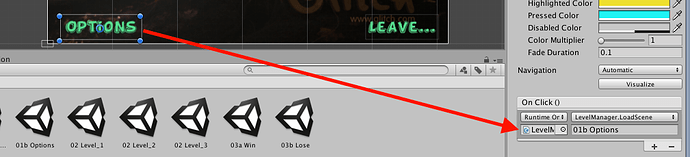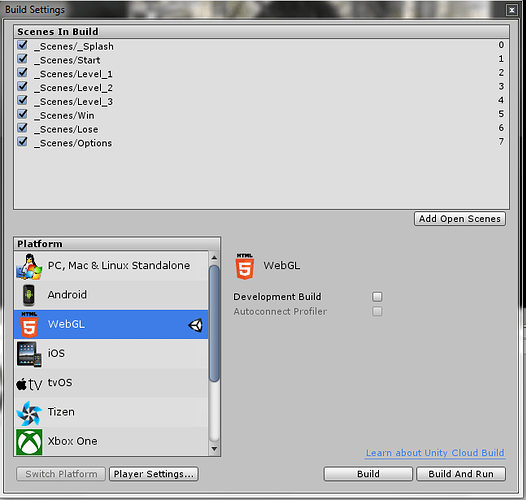Greetings,
As mentioned in the title, once I type a string in the code of LevelManager, whatever I write in the inspector will not replace what is written in code. That previously was not the case. Which leads me to think that either :
- there might be a glitch in Unity
- there is something I might have misplaced in code or the Unity UI
Given my track record thus far, I do believe that it is option 2. Attached below is an example of the problem:
The image shows the start scene, with the option button mapped so that it would take me to the options scene if pressed.
Below is the code from the LevelManager:
public void LoadScene (string sceneName)
{
SceneManager.LoadScene ("02 Level_1");
}
As you can see, I have written 02 Level_1 in the sceneName string space.
Now if I press the options button it will take me to the 1st level scene, not the options scene.
I require your assistance please.
Thank you