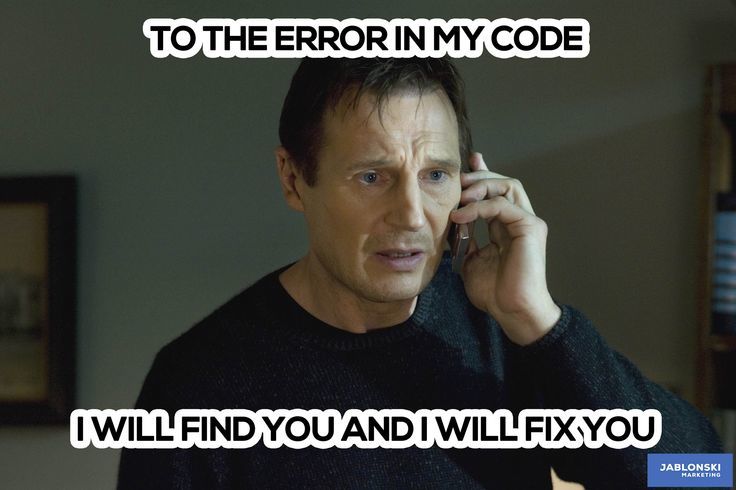I’m finding myself making very similar suggestions to most of the people I try to help on Discord and the community re Unity. Before I continue, please note:
I and many others want to help you solve your problem.
We’ve got your back, really. As many of you are new to software development you’re also new to debugging, so here is a list of things that are rarely useful when solving code problems:
- screenshots of code
- blocks of code pasted into a post (unless for fairly trivial or syntax-related questions)
- vague descriptions (“it doesn’t work”)
The dependencies on the Unity scene file and the ways scripts can be interdependent mean there are many cases where the problem is somewhere other than where you think it is.
Here is the single best way to get help:
- Post your project to a public repo on GitHub or BitBucket so that we can download it
Seriously. If you don’t know how, that’s something you need to learn as soon as possible as a software developer. Ben covers it in lectures 267 and 268, and/or you can consult Dr Google: GitHub / BitBucket
My eleven year old uses Git for every line of code he writes, so you can too - and it makes it so much easier to debug your problem if we can just download your whole project and do our thing.
Now:
- Try some self-help: Ben posts the full source for all the lectures on - you guessed it - GitHub. Go look!
Still got a problem? Post on the forum linking to your Git repository, and tell us about your bug:
- which project it relates to (e.g. Number Wizard is not the same as Number Wizard UI)
- which Scene it happens in
- what it should do, and what it actually does
The experienced folks here can now dispense with all the usual mucking about and get straight into fixing your problem. Everybody wins!
I’ll say again for emphasis: we want to help. This is the most efficient way for people to help. Help us help you  _
_