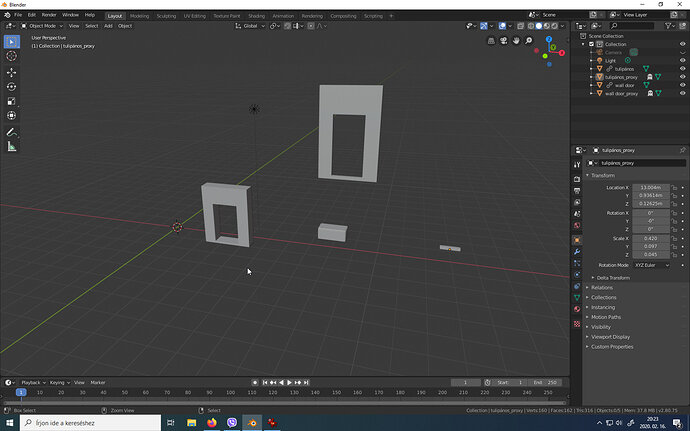After I link an object and make a proxy, the proxy gets distorted. No modifiers involved and google is not my friend coz there is barely a few things about this Blender proxy anomaly. Please someone help!
Not sure what your trying to tell here. Never worked with proxies.
Be sure, to apply scaling, rotation to the objects.
Check the origin of your objects.
Check this. https://blender.stackexchange.com/questions/32203/how-do-i-use-proxies-in-the-vse-correctly
When I link an oject it works fine. But at the moment I turn it into a proxy the scale of the object gets wierd. In the video a linked object and a proxy made from that linked object has the same scales. When I try to do it it’s like the object gets randomly re-scaled. Either way too smal or way too big, but never the same size.
I’ve no info on proxies, but is still sounds like an object scaling problem, where the origin has a relation to the object. May clear all links, and start adding them one by one?
Res-set origins, checked twice, in both projets world units (meter) are the same. Did a test file, happened the same, after the proxy is made the scales are screwed up. tried Objects/clear/scale, just resets to the already deformed state.
However if I Link an object from an older project (made in Blender 2.7) and make a proxi from it, then it works flawlessly.
I have no idea what’s wrong and run out of both ideas and motivation. I just let it rest until someone will bump into this problem and maybe have a solution.
Solved! Had to appy scaling, rotation etc. (Ctr+a).
Still no wonder why older Blender version linked object worked fine.
I told you so, in my first message. 
This topic was automatically closed 24 hours after the last reply. New replies are no longer allowed.