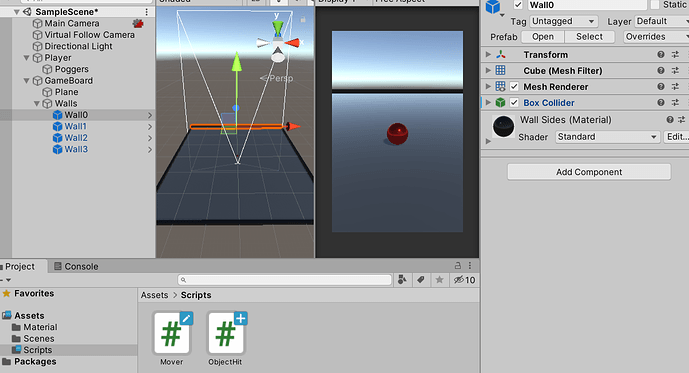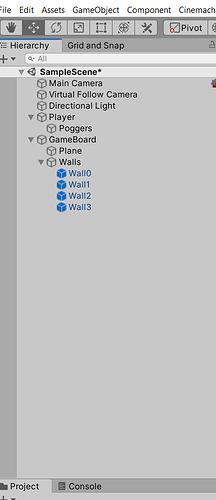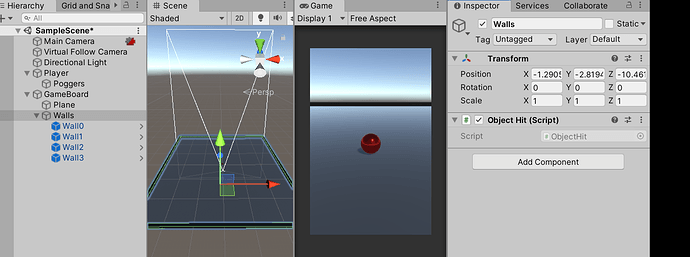I JUST started the video and received the challenge to create ObjectHit script and then add the script to each of the 4 walls.
// this is my first ever programming series and I LOVE THIS!
Well since the start of this series, I have been putting everything into parent folders. I.E. So my player object named ‘Poggers’ is in a parent folder ‘Player’. I also have a ‘GameBoard’ parent folder which houses the ‘Plane’ object and then at that same level ‘Walls’ which houses all 4 ‘Wall#’ sides. So I am messing around and realize I can add the ObjectHit script to the parent folder Walls and I don’t see it directly on each of the ‘Wall’ Ojects [Wall0, Wall1, Wall2, Wall3].
I am curious to whether or not anyone does something like this to mass control multiple objects or is it a horrible illadvised practice. Hell, it may not even work, and even worse I am going to feel dumb if he talks about this in the course.
I am going to break from the course and do it my way and see if it works, but in the end if he doesn’t talk about it I will undo the attachment to the parent folder and attach it individually.
To my noob brain it just seems like doing it once is easier and more efficient than manually attaching it to 4 places. Obviously if we wanted one wall to behave differently than my reasoning is invalid, but anyway. Just curious.
Thanks for reading.