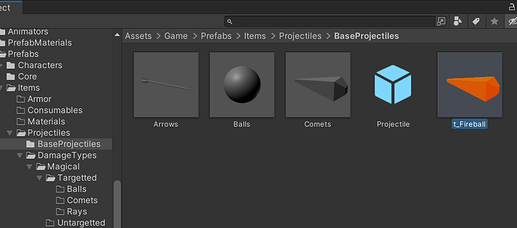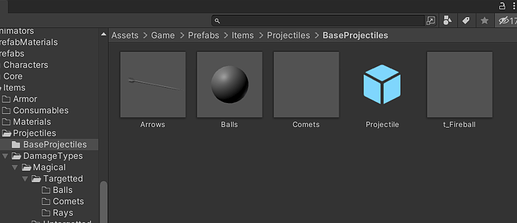Making this, I created a prefab with a child using the GunFlash in a Mesh Renderer first, which gave a nice thumbnail.
Then I added a particle system to that, but because of having two renderers it creates an issue: The particle system doesn’t manipulate the original mesh and so it ends up with one stationary mesh and one rotating. I didn’t care for how that could look in flight (not to mention the jerky reset at 5s of life).
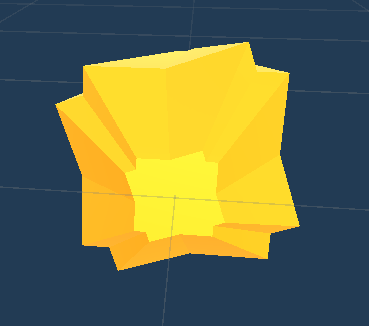
Unfortunately disabling/removing the Mesh Renderer takes away the thumbnail
Is there a way to get a nice static thumbnail for prefabs that are using a particle system to control the render?
Or would it be best to just have the renderer turned on so it has a thumbnail and then in Projectile.cs Start() just do a test to turn it off.
if (GetComponentInChildren<ParticleSystem>() != null)
{
GetComponentInChildren<MeshRenderer>().enabled = false;
}
Or perhaps, better - use a setting in the script in case of other variants
(or invisible projectiles - they’ll never see ‘em comin’)
[SerializeField] bool disableMesh;
//...
if (disableMesh)
{
GetComponentInChildren<MeshRenderer>().enabled = false;
}