EDIT - Mihai from the future here - You can find an updated version of this in this topic. It incorporates most of the changes in the next videos (ex:fireball / homing / garbage collection )
Updated - Projectile Parabola Motion and Rotation (Projectiles fly on an arc)
If anyone is interested, here is how I was able to implement a Parabola and Rotation to my arrows. I’m not gonna lie ![]() - I have no idea how this works… the maths are wayyyyy beyond my comprehension.
- I have no idea how this works… the maths are wayyyyy beyond my comprehension.
For anyone interested in how this works here is where I “borrowed” the Launch function from - Projectile Motion Tutorial for Arrows and Missiles in Unity3D – Volkan Ilbeyli – Graphics Programmer
Here’s how it looks in action
And here’s how my Projectile.cs looks like. I’ve also added a RigidBody to my projectile Prefab for this to work.
public class Projectile : MonoBehaviour
{
[SerializeField] private float speed = 0.4f;
private Health target = null;
private float damage = 0f;
private Vector3 initialPosition;
private Quaternion initialRotation;
private float launchAngle = 20f;
private Rigidbody rigidbody;
private void Start()
{
rigidbody = GetComponent<Rigidbody>();
initialPosition = transform.position;
initialRotation = transform.rotation;
}
void Update()
{
if(target==null) return;
transform.LookAt(GetAimLocation());
//transform.Translate(Vector3.forward*speed*Time.deltaTime);
Launch();
}
public void SetTarget(Health target,float damage)
{
this.target = target;
this.damage = damage;
}
private Vector3 GetAimLocation()
{
Vector3 aimLocation = new Vector3(target.GetComponent<Collider>().bounds.center.x, target.GetComponent<Collider>().bounds.center.y,
target.GetComponent<Collider>().bounds.center.z);
return aimLocation;
}
private void OnTriggerEnter(Collider other)
{
if (other.GetComponent<Health>()!=target) return;
target.TakeDamage(damage);
Destroy(gameObject);
}
private void Launch()
{
Vector3 projectileXZPos = new Vector3(transform.position.x, 0.0f, transform.position.z);
float R = Vector3.Distance(projectileXZPos, GetAimLocation());
float G = Physics.gravity.y;
float tanAlpha = Mathf.Tan(launchAngle * Mathf.Deg2Rad);
float H = target.transform.position.y - transform.position.y;
float Vz = Mathf.Sqrt(G * R * R / (speed * (H - R * tanAlpha)));
float Vy = tanAlpha * Vz;
Vector3 localVelocity = new Vector3(0f, Vy, Vz);
Vector3 globalVelocity = transform.TransformDirection(localVelocity);
//This makes the projectile go forward
rigidbody.velocity = globalVelocity;
//This rotates the projectile correctly on the arc
transform.rotation = Quaternion.LookRotation(rigidbody.velocity) * initialRotation;
}
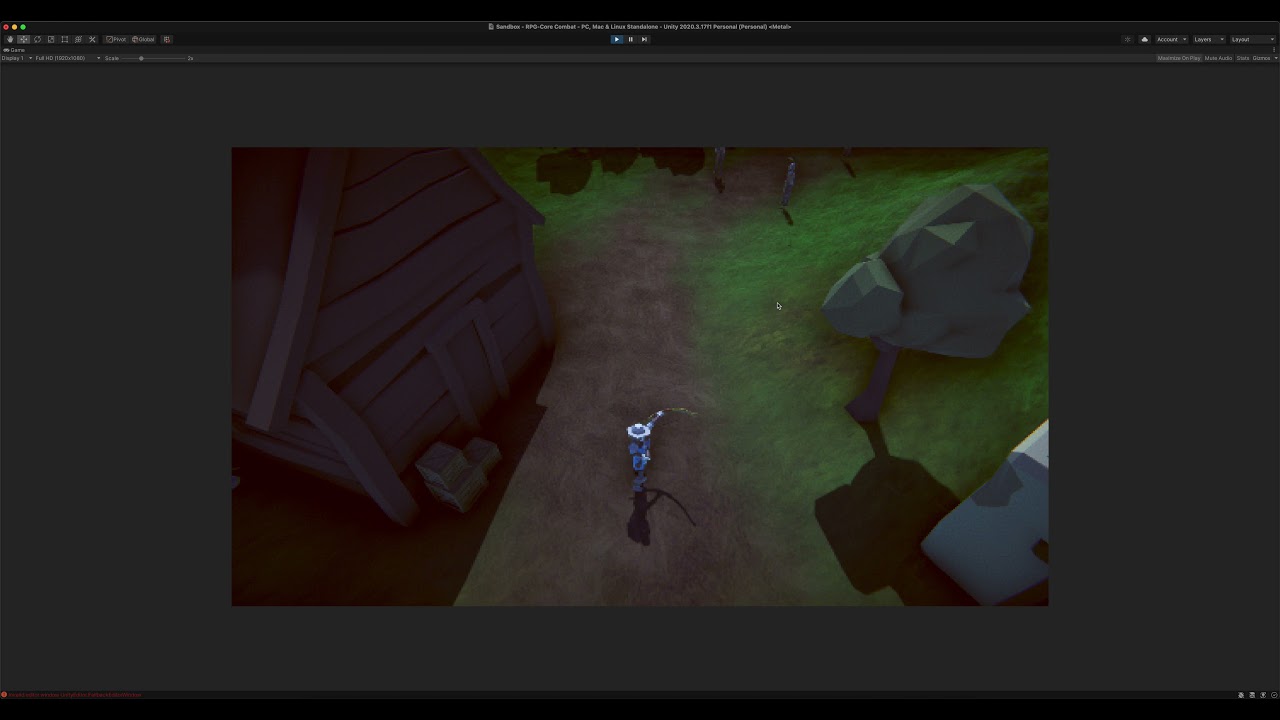
 and I didn’t know where to start fixing the system. My guess - I wasn’t getting the correct rotation and didn’t have a start angle for it. Stumbled over the other tutorial and the Launch function looked like a perfect addition to the Projectile class.
and I didn’t know where to start fixing the system. My guess - I wasn’t getting the correct rotation and didn’t have a start angle for it. Stumbled over the other tutorial and the Launch function looked like a perfect addition to the Projectile class.