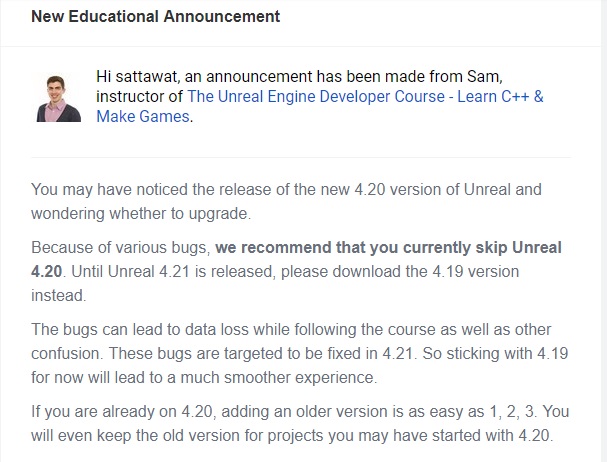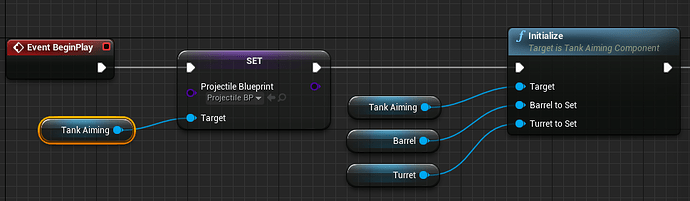Hello Everyone
After I set
UPROPERTY(BlueprintReadOnly)
UTankMovementComponent * TankMovementComponent = nullptr;
In Tank.h file and Compiled It in UE
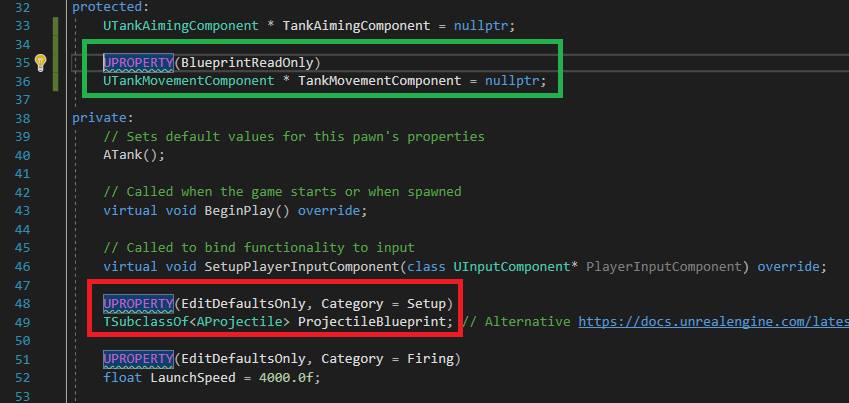
My Projectile Blueprint value is changed to “None” Automatically by Engine
It make a Crash Error when I started a game play(Push Play Button in UE)
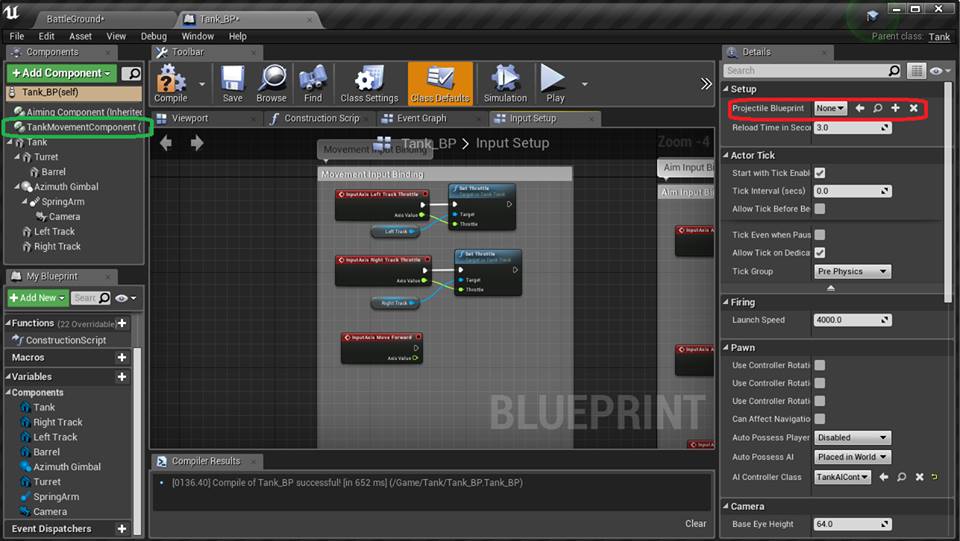
My Question is :
Why does The Engine Change my Projectile Blueprint value to “None” ? and
How to solution to prevent this problem?
Thank you.