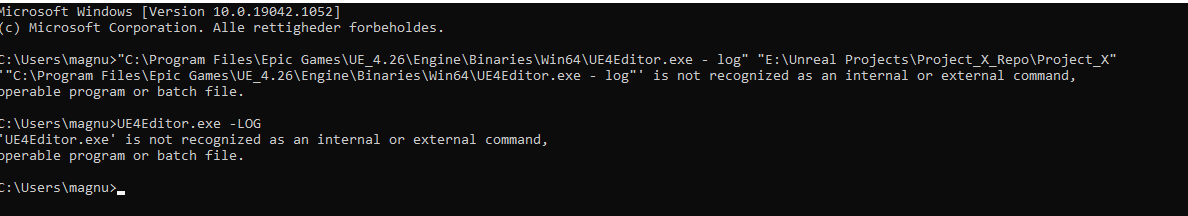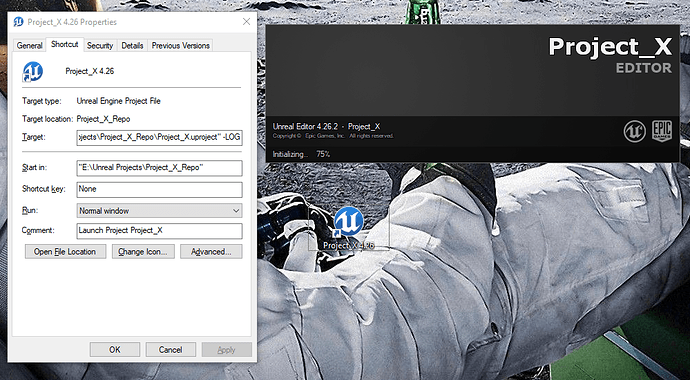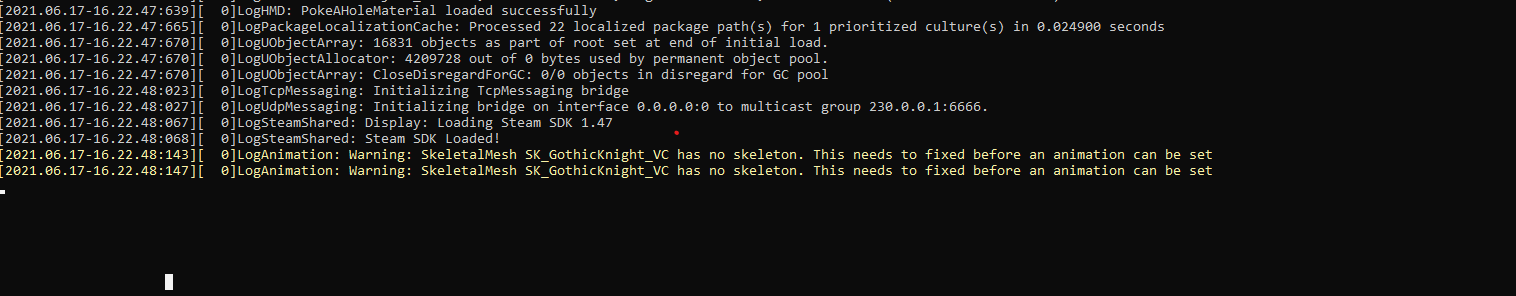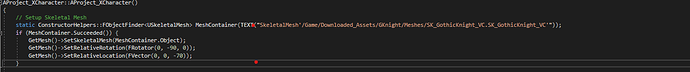Hello
Project stops initializing at 75% and stays there. How do i fix this?

How long did you wait? There are times when it could take some time possibly longer than one decides to wait.
Hello, I have waited up to half a hour but im using a rtx 3080, so it shouldnt take that long to build.
I have tried going to earlier commit of my project, where i know it worked but it still stops initializing at 75%.
You can try this and see what its stuck on https://answers.unrealengine.com/questions/736215/stops-loading-at-73.html
In command line: “UE4Editor.exe -LOG”
Shader compile could take a long time but if you did something else like maybe enable a plugin and the editor has a bug on that with loading a project I do not know.
You could try a new blank project and see if that loads.
I found possibly an easier way.
Just open Epic Launcher and go to Unreal Editor in the library.
Click the down arrow & create shortcut.
On your desktop, right click on the shortcut and click properties.
In target add -LOG to the end of it and save.
Double click it. That will start the editor and popup a terminal with the logging info if the initialization process 
But yes, if you can get the editor started from terminal then that will work also but it looks like you have to browse to the exe and then see if it works.
Looks like you have a shortcut to a project file. It has to be to Unreal Engine’s exe.
That could be a bit misleading. It is just a warning. I have a warning on mine and it passes that. You could try loading UE4 again. A second attempt for me loaded better though I’m on UE5 which can be a bit fickle, not that UE4 can’t be either.
I have only ideas but no exact answer to your specific problem.
Again you can try a blank project. If it loads then the issue is with loading your project. You can then look into that and see if you can find some way of getting it to load. I can’t do that for you.
This would be CPU bound. What CPU do you have?
Hello, im using a amd 3900x
Also this is the code where im using the skeletal mesh, but even when i uncomment this, i still get the same error
Its after i setup skeletal mesh tho c++ instead of in blueprints it started failing.
Ah, you should remove SkeletalMesh from the start of that string. I don’t think the part at the end after . is needed either, could be wrong on that last part but you definitely need to remove the start of that.