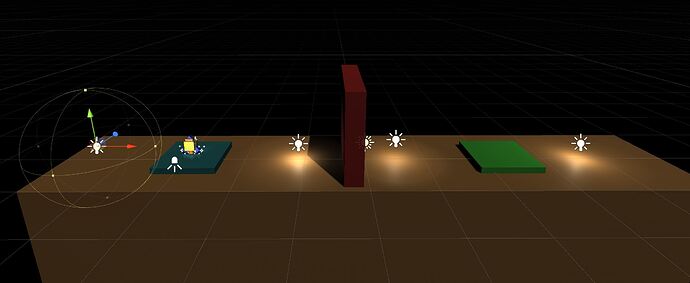Encountered a problem with lighting where adding more than 3 sources of lights within the same area causes the 4th to not render.
There’s a limit to how many lights can be in a scene. I think you can change this by increasing the pixel light count under ‘Quality’ in the project settings, but there will be a drop in rendering performance with every light you add. You could possibly change to deferred rendering (as opposed to forward rendering) but I’ve never used it and don’t know how it will affect the look of your project.
Hi SHL,
Bixarrio is right about the limited number of light sources.
For lights that are just decoration and that do not move, I would recommend to learn how to bake the light. You can find tutorial videos on Youtube. Baking the light will allow you to use multiple light sources in your scene, and it is more performant than realtime lighting in the scene.
See also:
- Forum User Guides : How to mark a topic as solved
This topic was automatically closed 24 hours after the last reply. New replies are no longer allowed.