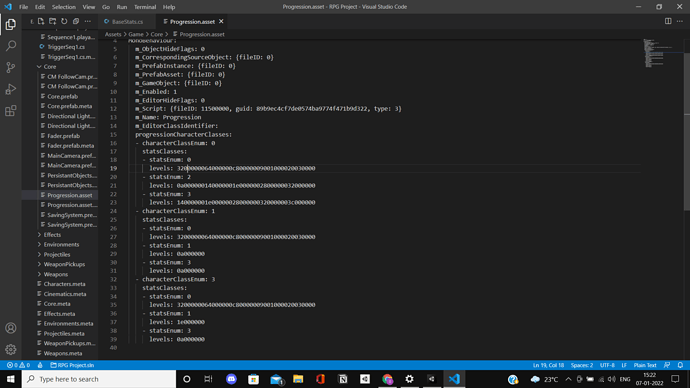My Progression.asset looks like this in VSCode. I am not able to multi-edit values.
What version of Unity are you using? It looks like the serializer is taking the levels array and compacting the values, which is something new. I’ll need to research this some more.
I am using 2020.3.16f1 currently. Yes please do. Appreciate the help.
That’s not it… I have a copy of the project in that version already, and it’s not doing that.
The only thing I can think of is in the Project Settings under Editor, make sure Serialize Inline Mappings On One Line is unchecked.
I tried unchecking that option. Still doesn’t work.
I can’t find anything that would cause this. You might consider heading to the Unity forums and inquiring there. Describe the data structures you are using, and point out that Yaml is putting the Array of floats all one one line with no clear separators… Hopefully one of the gurus there will have seen this before.
Any resolution on this? I had this same when I was using Unity 2021.1.17f1, but for different reasons I switch over to 2020.3.22, and can now see the YAML as indicated in the videos, but would like to know if a solution was found. Hope you managed to get it working.
I wasn’t able to find a reason. I’m surprised that the Editor even opens the file after it’s saved like this, as it doesn’t follow the standard YAML way of packing things. I’ll have to look at my copy in 21.1.17, but I don’t think it did it there either. It has to be a setting, but I don’t know what that setting is.