Hello there!!
Im at section 2, lecture 38 & I was told to do some Objects that have 1-2 parts:)
Those are my Objects I did in this lecture, & I want to know if you guys have any tipps for me to make my models look more realistic (not with details, I mean with the curves etc. (for example my chair looks not like a chair in realife at all!) or if you did the same ones, how you created them. I am actually pretty happy with my apple… but my mug looks somehow strange & I don’t know how to create a better one. I started off with a circle, pressed “f” to fill it. the “e” & gave it some height. then i continued to press “e” -> “s” -> pull it up, “e” -> “s” -> pull it up, etc. By pressing “e” & “r” I tried to do the hold-thing…
Those should be my objects:
1.) Picture -> Chair
2.) Picture -> Apple
3.) Picture -> Botlle
4.) Picture -> Mug
Thank you for your feedback!

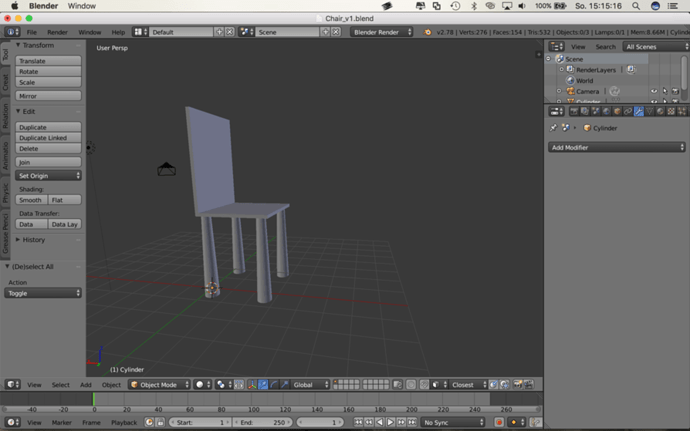
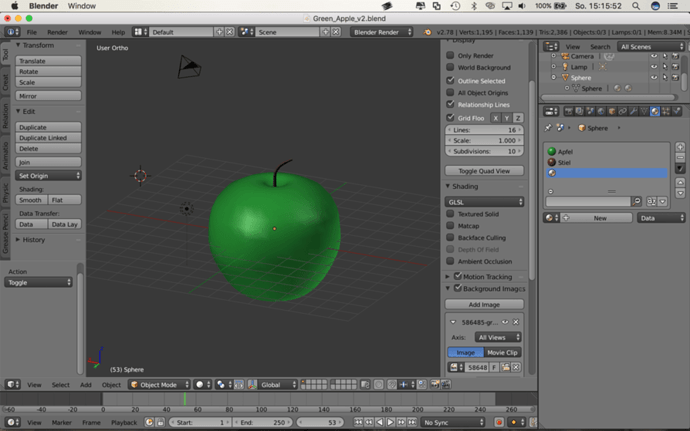
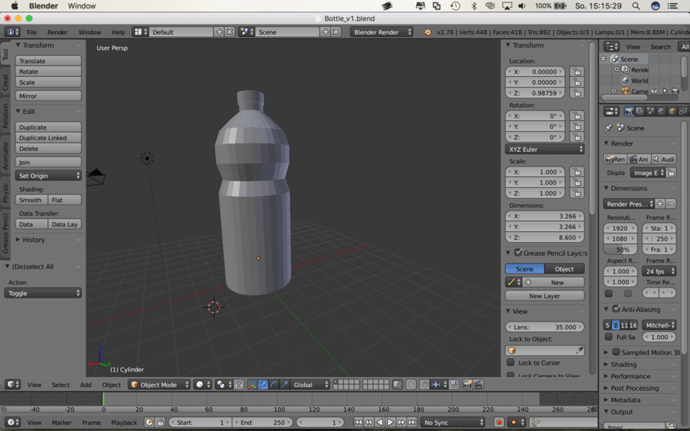
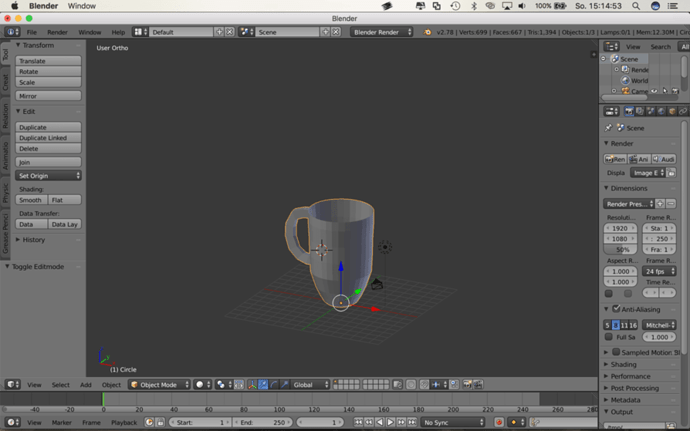
 but if you have questions during your progress, just ask and we will help you.
but if you have questions during your progress, just ask and we will help you.