I am just starting on using ProBuilder and also checked the docs, but can’t seem to find the problem.
I don’t get a “Build” button (or any kind of equivalent) in the “Create Shape” menu:
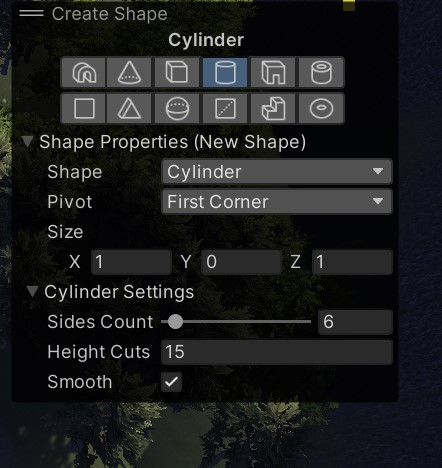
Am I missing something stupid? I cannot get this to create a cylinder! Whenever I hover over something, in most places I also get “Legacy overlay” rather than a tooltip - not sure if this is normal!
Unity version: 2022.1.3f1
ProTools Version: 5.0.6
Any help appreciated.

