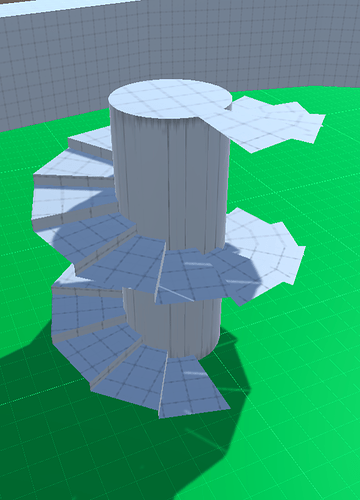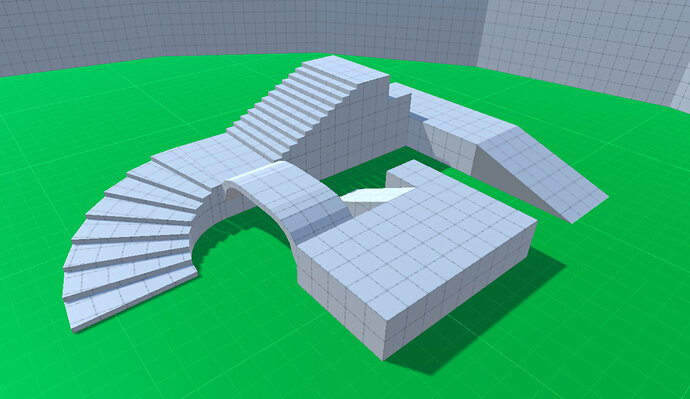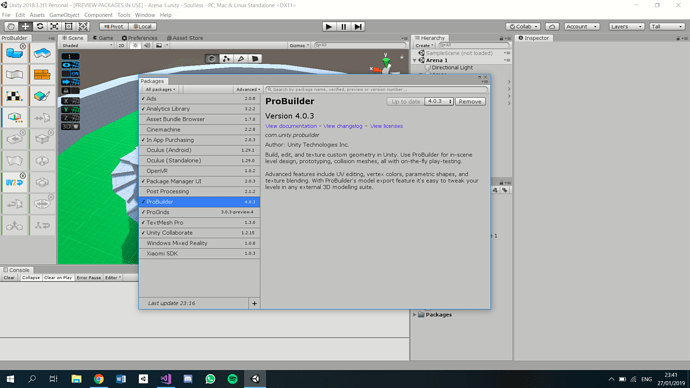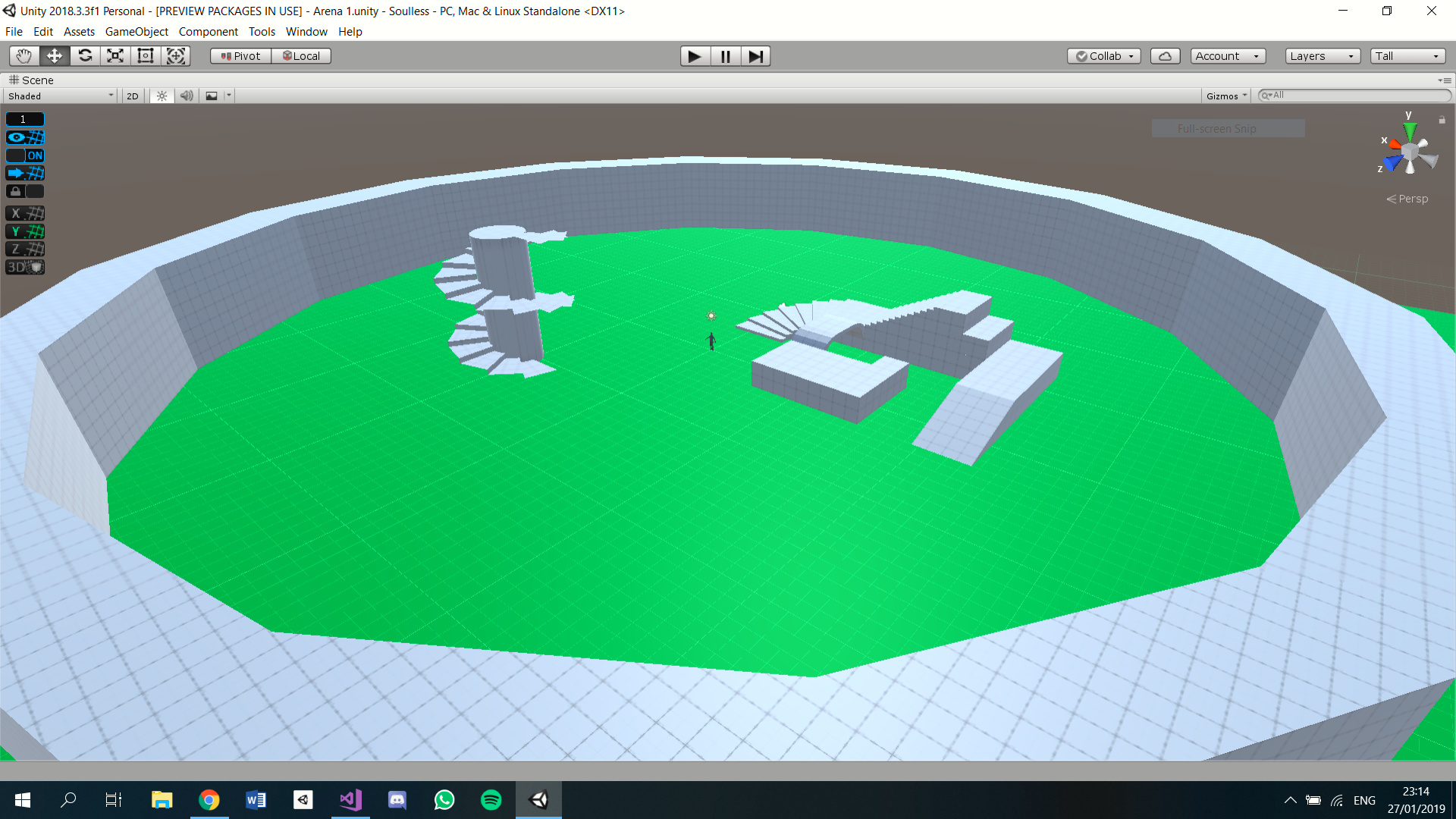
Pretty cool, eh? Know what’s better? YOU CAN CREATE ALL OF THIS, TOO!
If you haven’t heard of ProBuilder and ProGrids, these are 2 FREE Unity packages you can install yourself and use to create constructions just like these. And with enough time much, MUCH better ones! All you see here took me just one day without prior proficiency; imagine how long this would have taken had I used Unity’s objects!
EDIT:
This next part is only if you have Unity 2018.* installed, otherwise both packages can be found in the Asset Store.
To start, go to “Window > Package Manager”. Select “All packages” in the top-left, then select ProBuilder and ProGrids and click “Install” (where it says “Up to date” on mine). If you can’t find ProGrids, it might still be in preview. In that case, go to “Advanced > Show preview packages” and type ProGrids in the searchbar. I haven’t had any problems other than that the universal Move-Rotate-Scale tool (Unity 2018.*) wasn’t compatible with its functionality.
After that, watch these Brackeys tutorials. If you don’t know who Brackeys is, he is definitely worth following for anyone interested in Unity. Anyho, his ProGrids and ProBuilder tutorial!
Keep in mind that ProBuilder might take you a full day on its own, but I think it is definitely worth looking into! Imagine what you will be able to do in a week, and what you’ll have ended up with at the end of this course!
I hope this has inspired you, and if it hasn’t, still watch Brackeys. He is one of the view people out there who updates consistently or who’s coding solutions aren’t all hacks. Brackeys Boys Forever!
And, uh, protip: google the “Merge Objects” (for merging objects) and “Freeze Transform” tools from the ProBuilder toolbar. By placing your objects at / around 0,0,0 in the game world, you can use Freeze Transform to finally, FINALLY, change the pivot point on your objects! Dear lord, how I’ve wanted that!