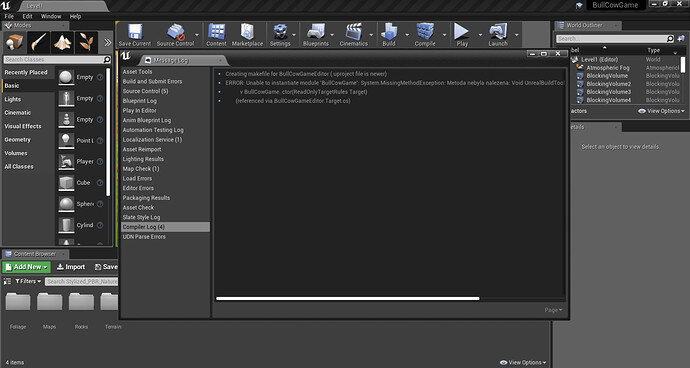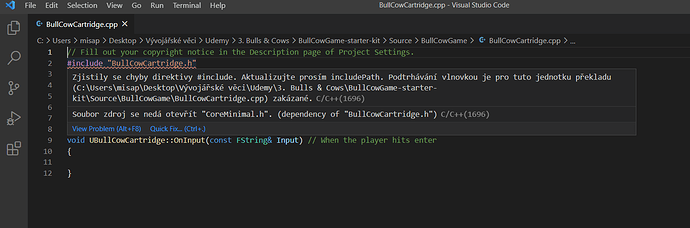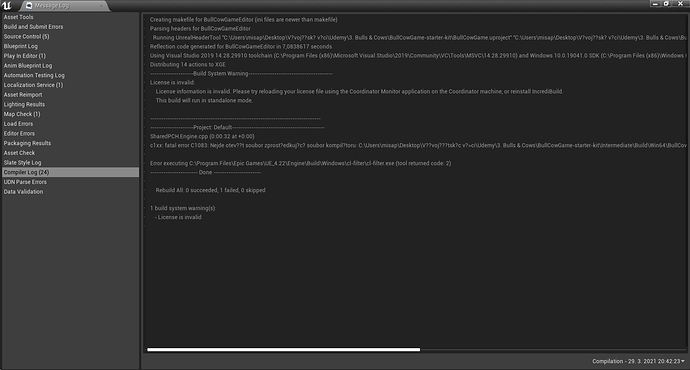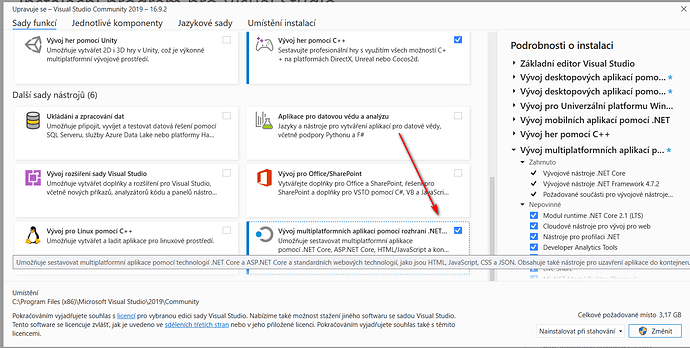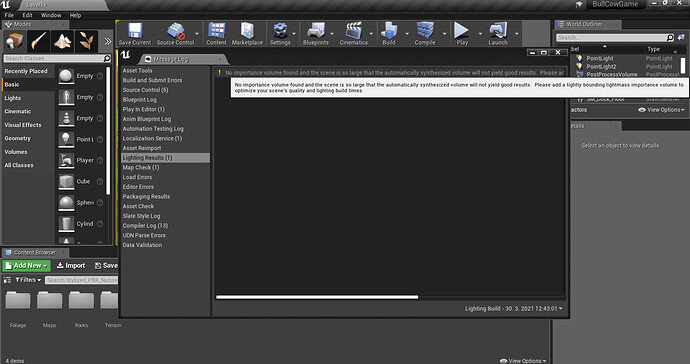Hello, I have an issue with the Bull cow game. When I tried to install it in unreal engine 4.26.1, it said if I want to rebuild it for a newer version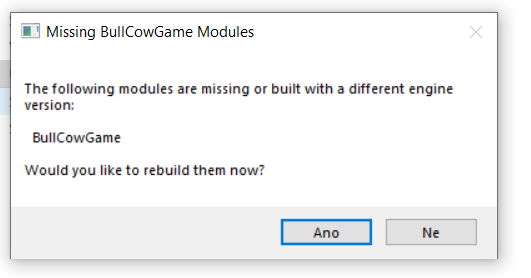 .
.
That’s ok so I said yes. But then, an error message appeared: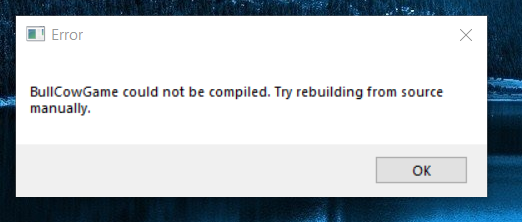 .
.
I tried to downgrade the engine to 4.22.3. And voila - it worked. But then after some time, I realized that I can’t compile shaders. Whenever I tried to do it ran endlessly and never been completed. Build the game also hasn’t worked. It always stucked. At least compiling worked. Since - NOW.
The last error is maybe because I’m changing the version of the project between 4.22.3 and 4.26.1 very often but what can i do? New version isnt working and the old one works but cannot build, compile, anything.