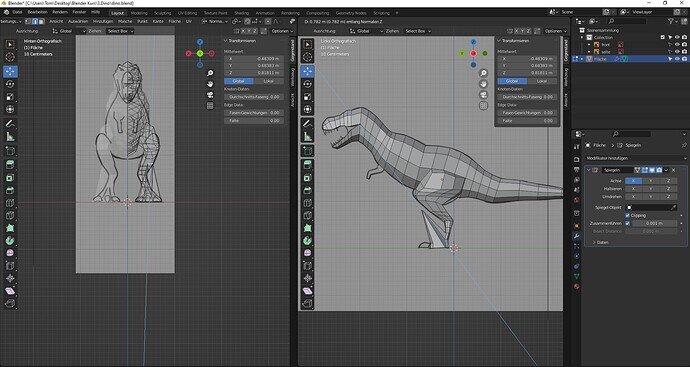Uff, it’s really hard to work on the project again without a holiday 
If I want to move objects I have to hold g and click one of the three keys (zyx). For example, if I use g + z (i.e. up), the object doesn’t pull up but twists slightly.
I accidentally activated something by deactivating the normal focus, so far I still have the global alignment.