I’m trying to use a long-coat-type character from the free Taichi Character Pack for my player. He has more bones than the player we’ve been working with (eyes, coat, extra arm bones, etc.), but still has the necessary bones set in its rig. I disabled importing animations. His mesh had a parent transform for some reason, so I moved it out of there to parent it to the character I put in the scene and then moved that and the skeleton into my player. However, he remains in the T position in the game.
Actually, I moved all the components from the original Player to the new one and I didn’t change the names of the child objects it had. It works now.
1 Like
Any chance of recording a short video clip and posting it here of the character doing his/her thing? I’m not sure we’ve seen a martial arts character yet, would be cool to see 
1 Like
I don’t have any video capture software, I just have the print screen function. I found a video capture system in the Asset Store, but couldn’t figure out how to use it. It is from RockVR. Are there any sections on video capture in your courses?
Here’s a screenshot of my character, though:
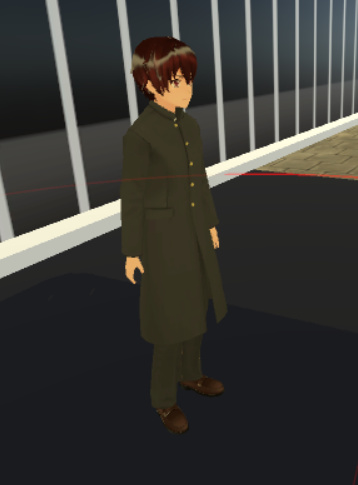
1 Like

