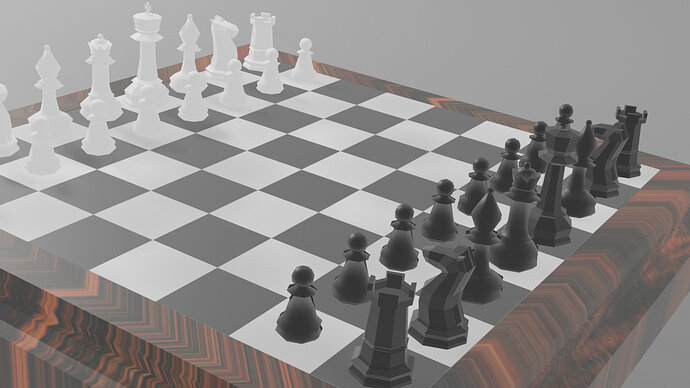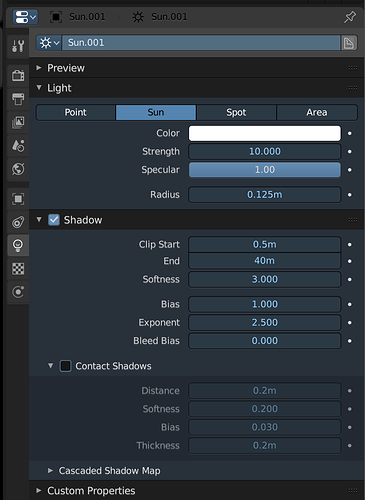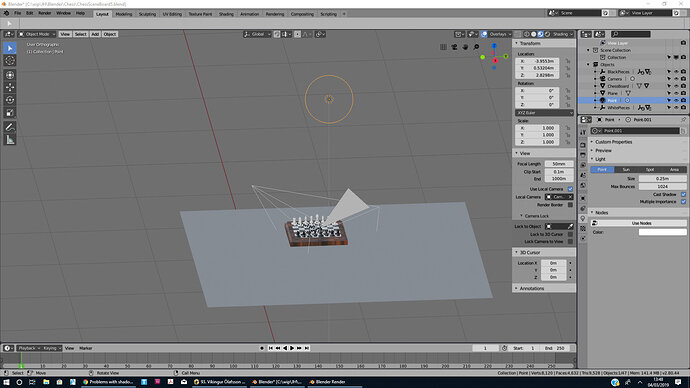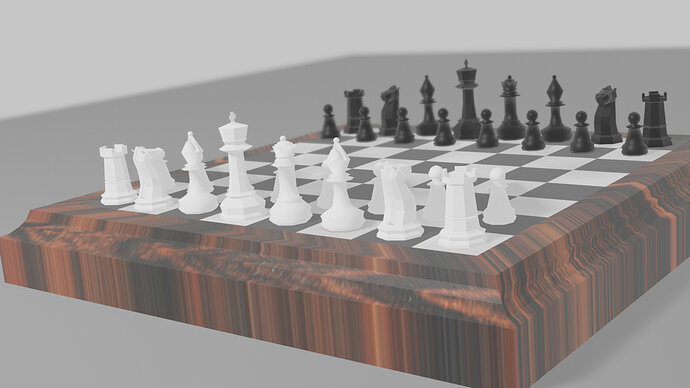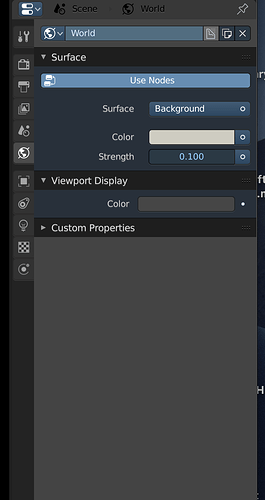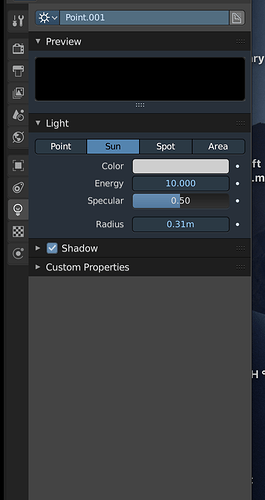I’m using Blender 2.8, but I can’t get my chess pieces to cast shadows. Does anyone have any suggestions about where I’m going wrong.
Can you show a screenshot of the lamps please? Also your shadow settings under the render tab and your shadow settings under the lamp tab (both found in the properties panel).
Looking at your render, you may have too much light in your scene. Remember, Eevee uses a lot less light than Cycles so if you’ve copied your lighting set-up from the old content you will need to turn it down.
Here is screenshot. The lamp has the ‘cast shadows’ ticked, in the render tab for EEVEE has default values (method VSM; cube size 512px; cascade size 1024; bit depth off; soft shadows off; threshold 0.010)
So it looks like your chess set is microscopic, which explains why the light appears to be so bright. Have you tried moving the light further away from the chess set or scaling it to be larger?
If you change it to a sun lamp it maybe fixes that. Currently (in your screenshot) you use a point lamp, so the strength of the shadow is affected by the distance to the object.
@John_Hodgson otherwise you could upload your blendfile and i’ll check it for you 
Unless I’ve misunderstood the sizing in Blender, the board should be the same size of my real chessboard 60 cm (or .6m) square. I tried scaling ten times larger, but didn’t make any noticeable difference
Changing to a sun didn’t make much difference, if anything a little worse. Thanks for offering to look at the file, it’s attached ChessSceneBoard6.blend (1.2 MB)
@John_Hodgson
You need to make your Evironment lighting lower (Reduced the Strength parameter to.1 , because it over-brightens your scene).
And increase the strength of the sun (Make the Energy parameter higher, to increase the light and shadow from the sun lamp).
If you don’t want to UV-unwrap, you can use these settings to make your texture look better 
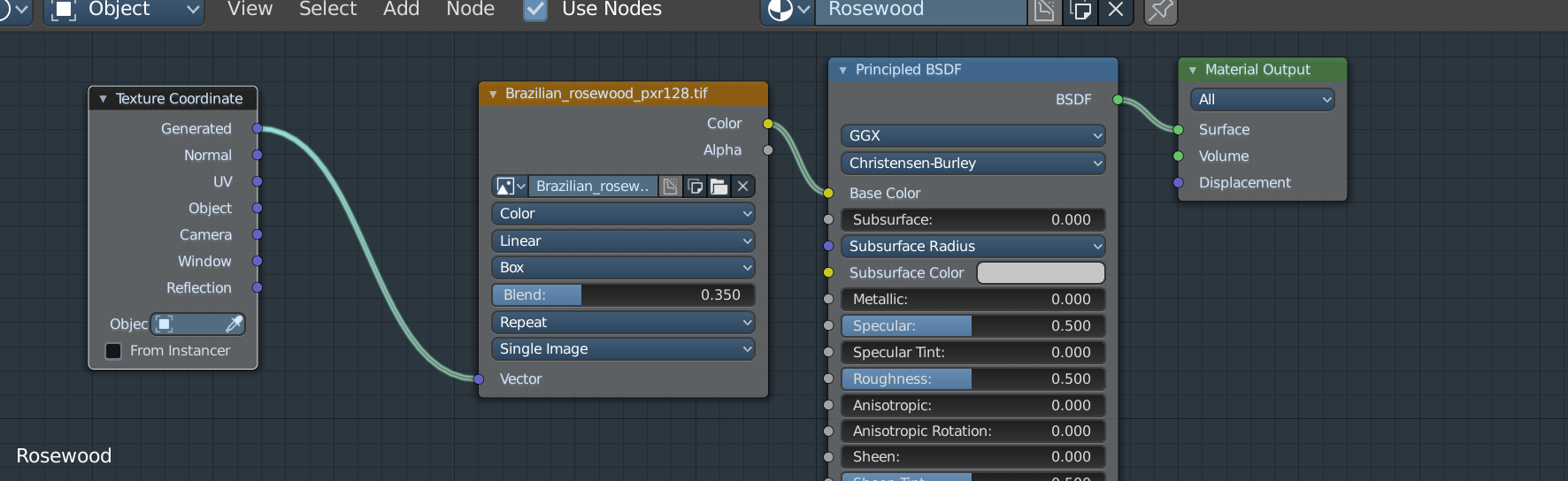
Hi Manuel. Brilliant, thanks, that’s done the trick. I’m a real beginner in Blender doggedly following Michael Bridges’s course for 2.79 but using 2.80. Causing some head scratching at times! Thanks again, John.
This topic was automatically closed 24 hours after the last reply. New replies are no longer allowed.