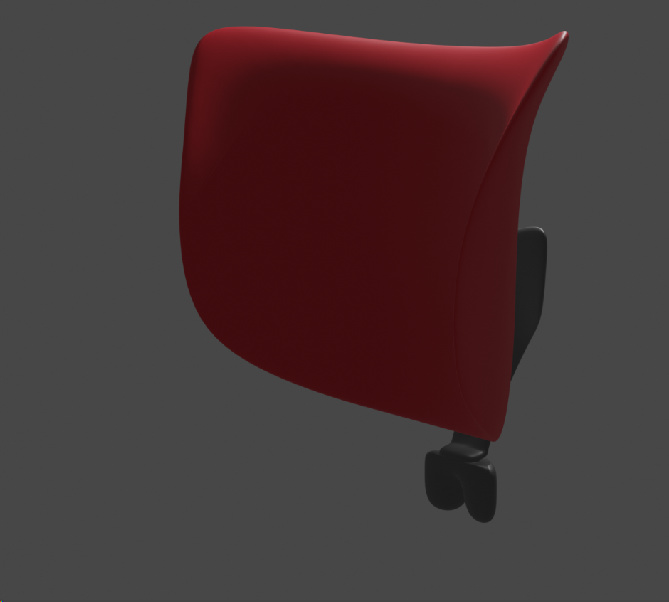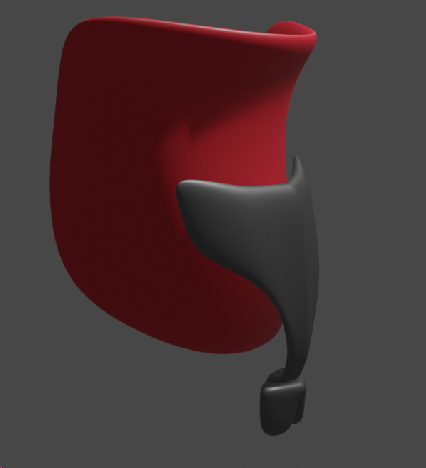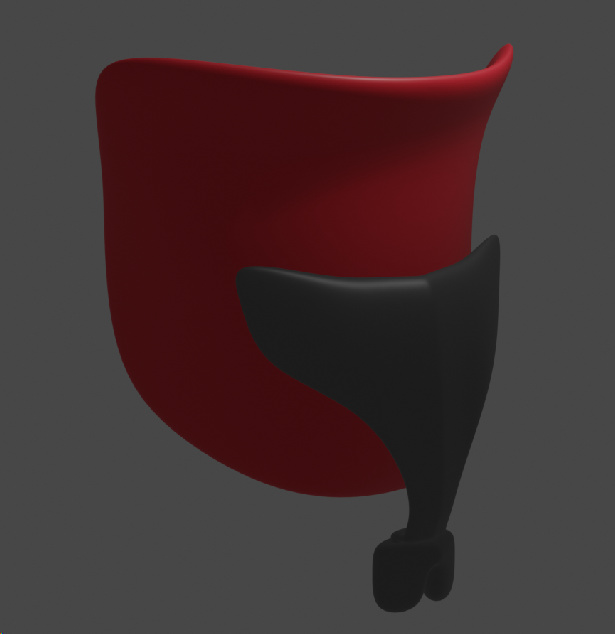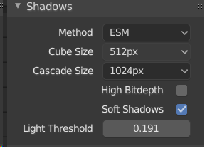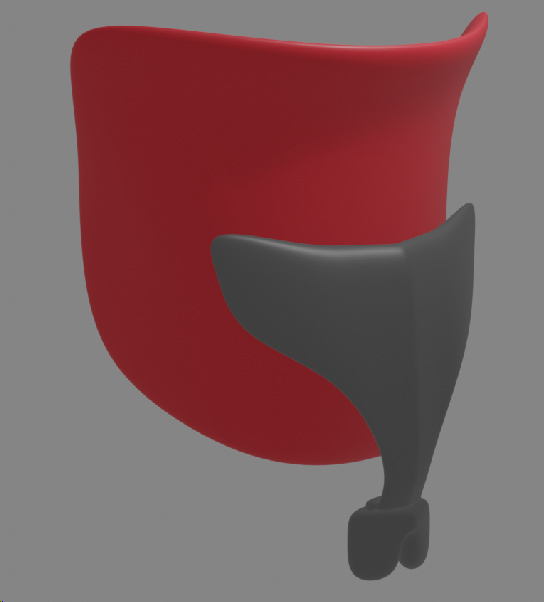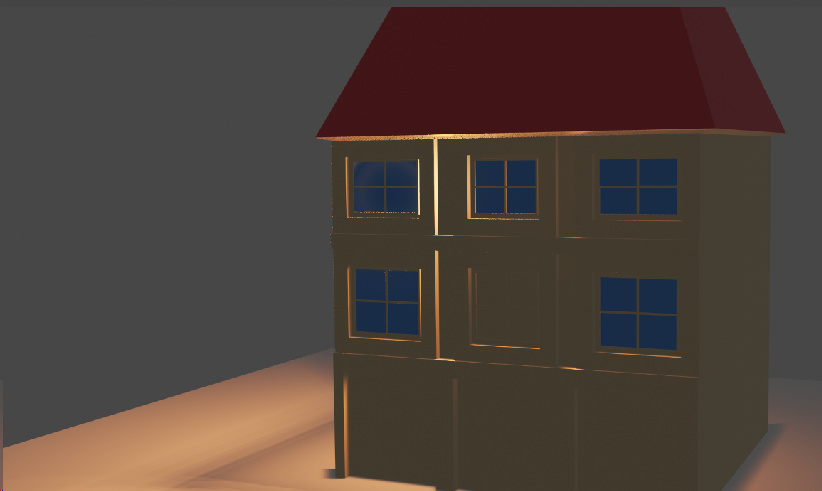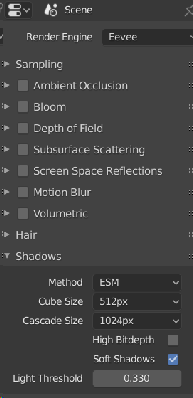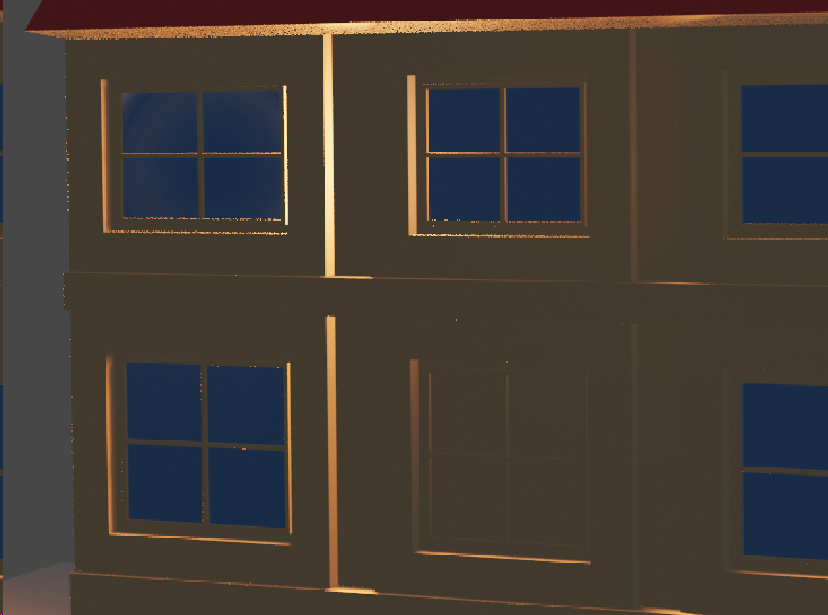Hello folks,
I have given Blender 2.8 a go and try to work with it, even when I find it difficult with the new workflow.
Modeling isn´t the main problem.
I am modeling a part of a bureau chair. I have used a lot of proportional editing, subsurf modifier etc. The topology seems to be neat and clear and there are no doubles. But why does the material looks so bad in the rendering?!?
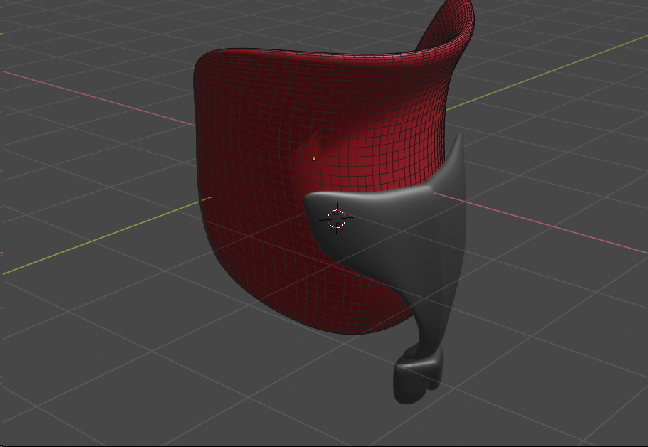
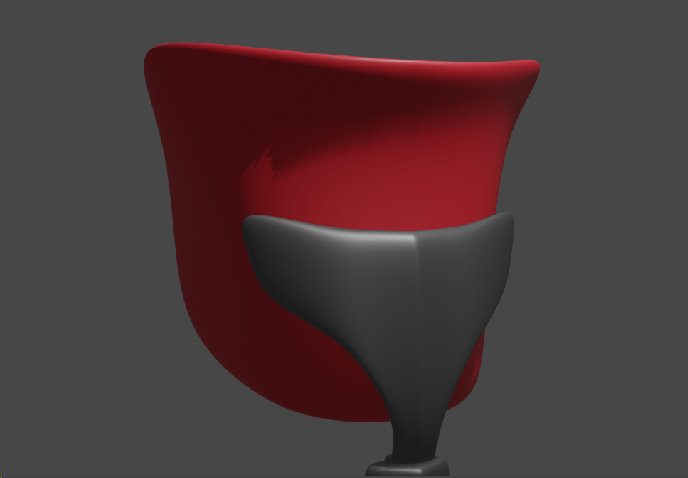
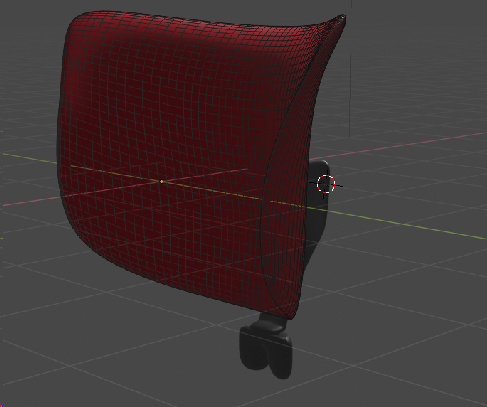
It would be great if someone can give me a hint, what I can do to improve the look of the material.