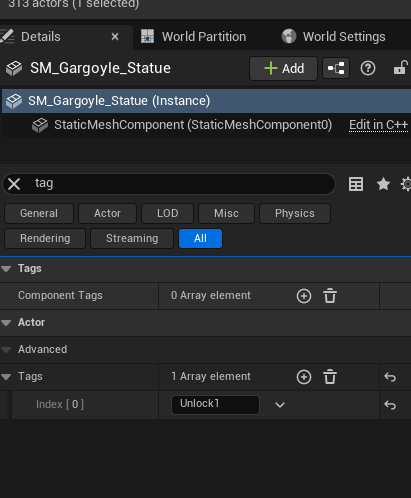
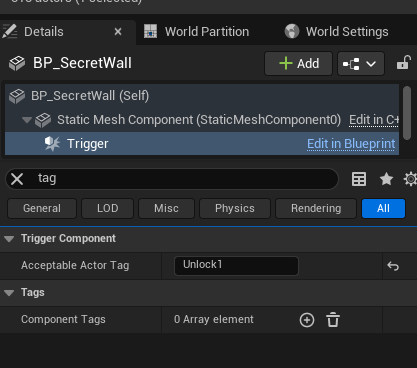
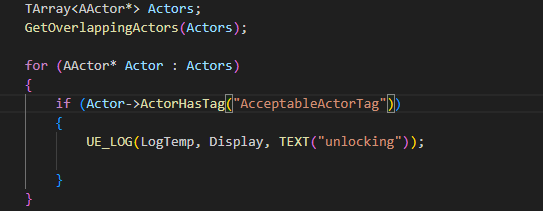
everything was going good up until this point where, when you test play. nothing comes out of the log. not the player, not the statue, nothing.

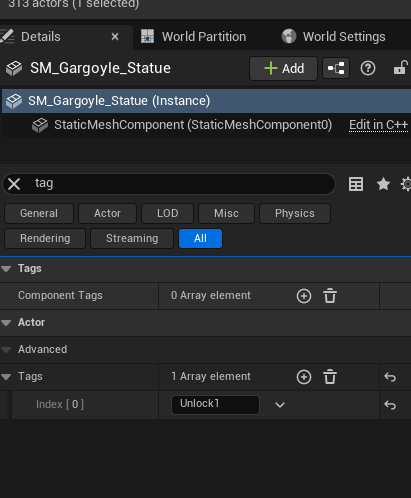
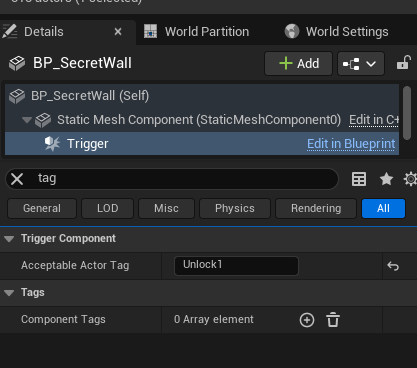
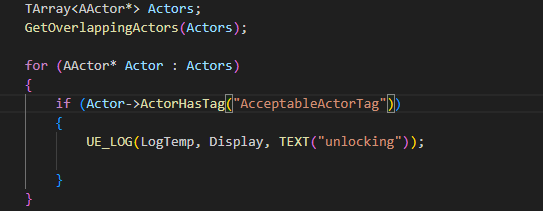
everything was going good up until this point where, when you test play. nothing comes out of the log. not the player, not the statue, nothing.
Does nothing print without the if statement?
nothing prints with the if statement. and if i comment it out, it still does the same thing, ive also been getting this error since i created the trigger component
void UTriggerComponent::BeginPlay()
{
Super::BeginPlay();
}
only now is it actually failing to do something. and i dont know how it worked but i also got my green/yellow/blue text back.
That would mean the mapping context on your player controller blueprint isn’t set (should be IMC_Default)
If you add a log in Begin Play does it show?
it seems begin play does not do anything in the logs anymore. when we first make the file, it did “tick”
Are you sure the component is attached to something?
yea its on the wall that i want to move and the statue has the mover component
And what if you remove the trigger component from the wall and re-add one?
still doesnt work, so im gonna go ahead and redo a section of this. figure out what went wrong
so i just made a new c++ project and as soon as its created, and ran, it gives those yellow warnings. so at least i know those arent the reason that the component isnt doing what its supposed to be doing, i also tried deleting and re adding it onto the secret wall, but it still didnt show up in the ue_log.
so, since id rather not fill this up with text unless i have to…would you like to see the entire output log?
It would probably be easier to just take a look at your project; you can send me your project by using the following link:
Please use File > Zip Project within Unreal as this will ensure only required files are zipped up and things like the Binaries are excluded.
its uploaded sir
Well I’m apparently blind.
You have
if (Actor->ActorHasTag("AcceptableActorTag"))
which means it’s looking for an actor with the tag “AcceptableActorTag”, and not whatever tag you have set in your variable AcceptableActorTag. Remove the quotes.
well, thanks for the help lol - hope you enjoyed my mapping
This topic was automatically closed 24 hours after the last reply. New replies are no longer allowed.