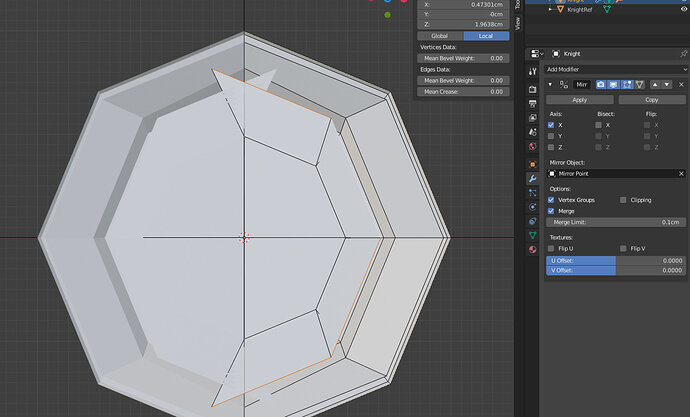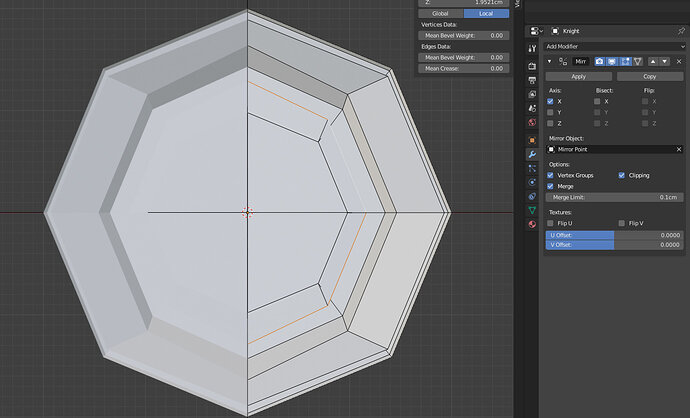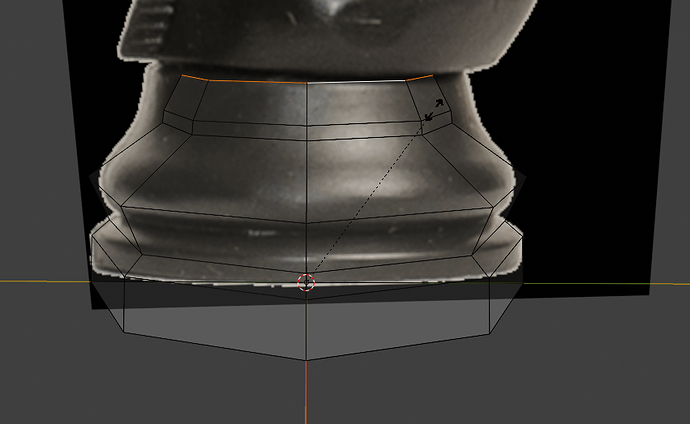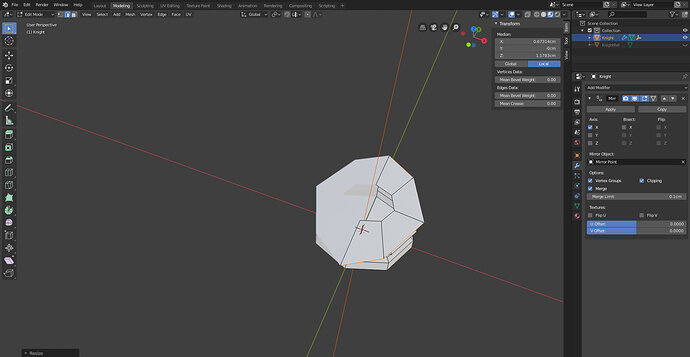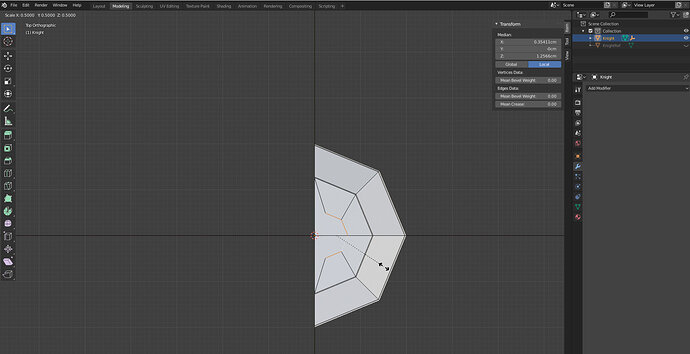Hey there. I faced some problem while scaling my knight’s loops. This is how it looks with clipping off:
With clipping on it’s a little bit better, but all vertical edges are uneven:
I tried to adjust Transformation orientation and Pivot point but it didn’t help. With pivot point set to cursor it scales in the weird way: