It’s been quite a while since I looked at Glitch Garden lectures, so I was merely comparing your settings to the ones in the completed project I have at this end, the only downside of that approach is that it is easy to include stuff that you may not have got to yet. I’d have thought this may have already been covered as it is effectively to do with the playspace, but can’t be 100% certain.
You can, of course, just download the project “as it was” from the end of the previous lecture(s) by using the GitHub links. I recall we talked about Git before, but if you’re not massively comfortable with it yet you can just use the download link. Just make sure you put the extracted files into a separate folder so that you have the “course version” and “your version” separately. That way you can compare settings more easily between the two - hand to see if things like the above were already covered or not.
Regarding the grass sprites I saw you mentioned, I would continue with the course “as is” for now if I were you. There are some bits and pieces that cover the mouse click detection for placing defenders and so on which may cause you some other minor headaches if you stray too far from the path. You could of course come back afterwards and see if you could improve the background yourself.
From memory, even by following all of the settings and course details I never got the squares of the grass to align “perfectly” with grid in Unity, it wasn’t really a big issue thought. You will find a few other quirks (read: features) from this game that you may enjoy fixing/enhancing more as you come to them - enjoy! 
Updated Sat Apr 07 2018 15:35
Just for reference, in case you want to go back and take a look;
- 16:9 Game view - Lecture 133 “Scaling and Aspect Ratios” @06:53 (just before and just after)
- Grass Scaling - Lecture 137 “Scaling Level Backgrounds” @04:41 (onwards) - note the UV Rect for the grass image
- The 3.375 value - Lecture 145 “World Space UI Canvas” from the beginning, there’s a slide which shows the maths for the aspect ratios and minimum requires columns/rows at 4:3 - this is where you see that value for the first time.
- Making the grass squares “square” @02:42 - note the value 6.75 for “grass squares tall”
- UV Rect height value of 3.375 explained @04:16
And to answer the question you had about why it works, your camera is set in orthographic view, so the size is set at half of height, thus 6.75 (world units) / 2 = 3.375 - this is covered @12:08
Hope the above is useful for a little review 
Note - I spotted that your camera location wasn’t set at 5,3,-10. The event camera being set is also covered in the above lecture.

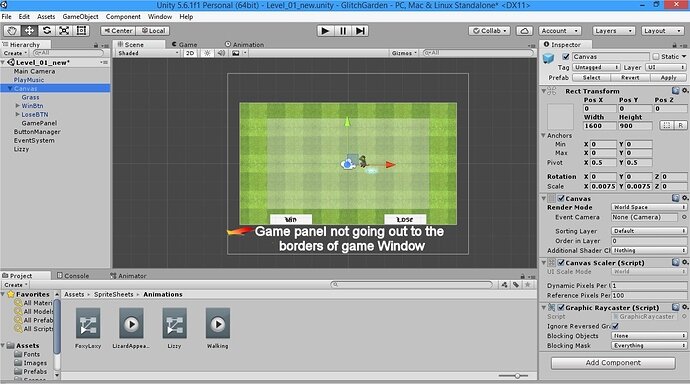

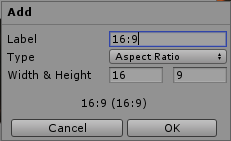

 . I have been away for quite some time. Only recently been able to get back into it.
. I have been away for quite some time. Only recently been able to get back into it. . Shown thusly:
. Shown thusly:
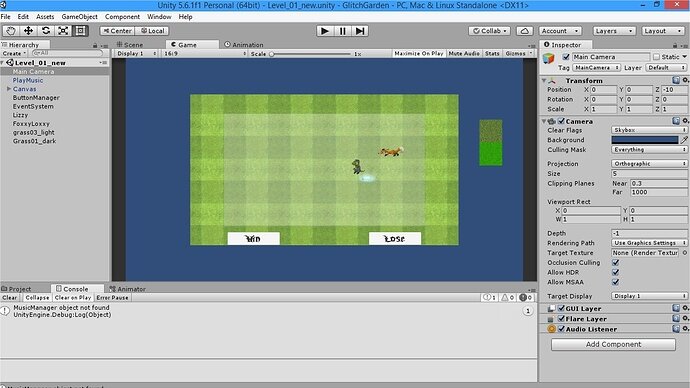
 .
. .
.