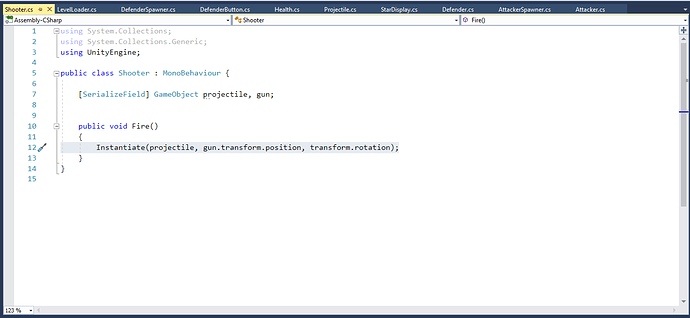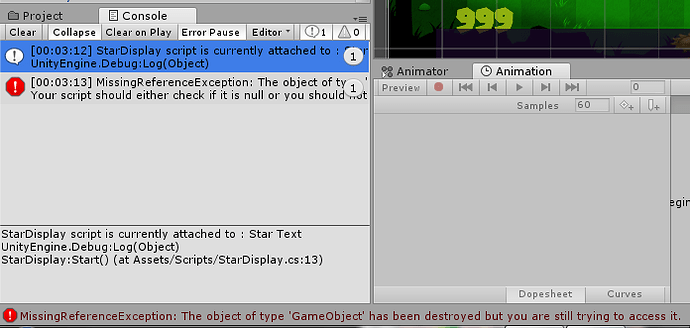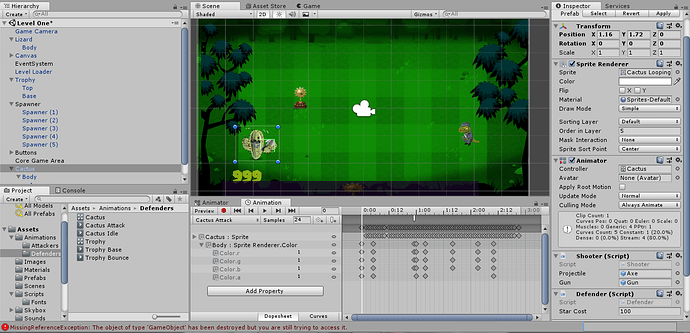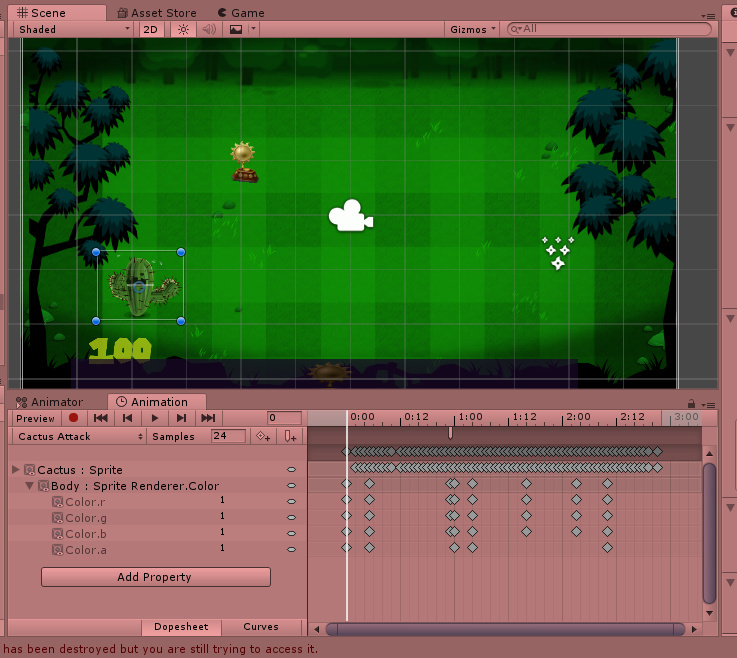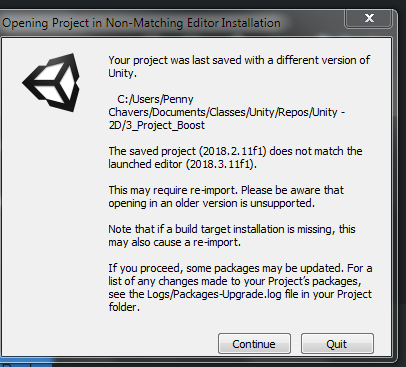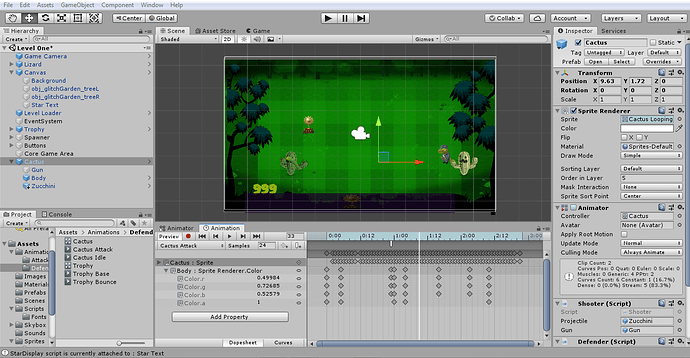I was moving along just fine with this project until we got to the animations. Then somehow I got totally messed up and had to leave the project for awhile and work on another project in another course. So now trying again.
I’m having trouble with my cactus and some errors that I can’t figure out. I just can’t figure out what is wrong. I think I figured out part of the issue I was having with my cactus but it’s still not right. I checked all my code against the most current code to verify – still getting errors. Not always the same error for some reason. Here is one of the issues that it keeps bringing up:
~
~