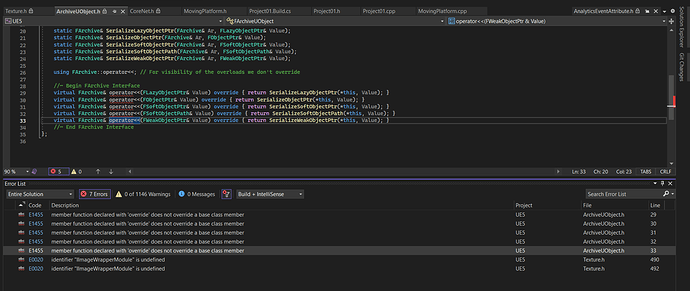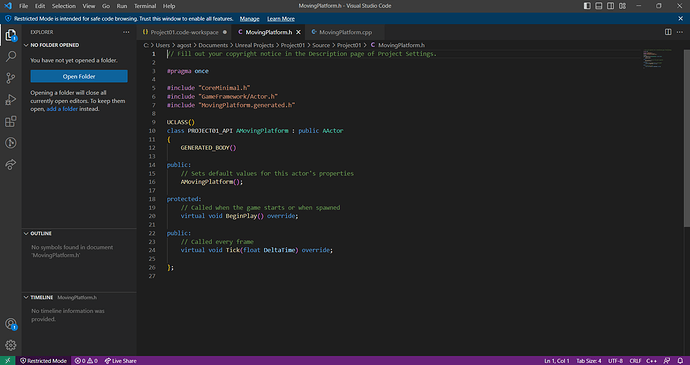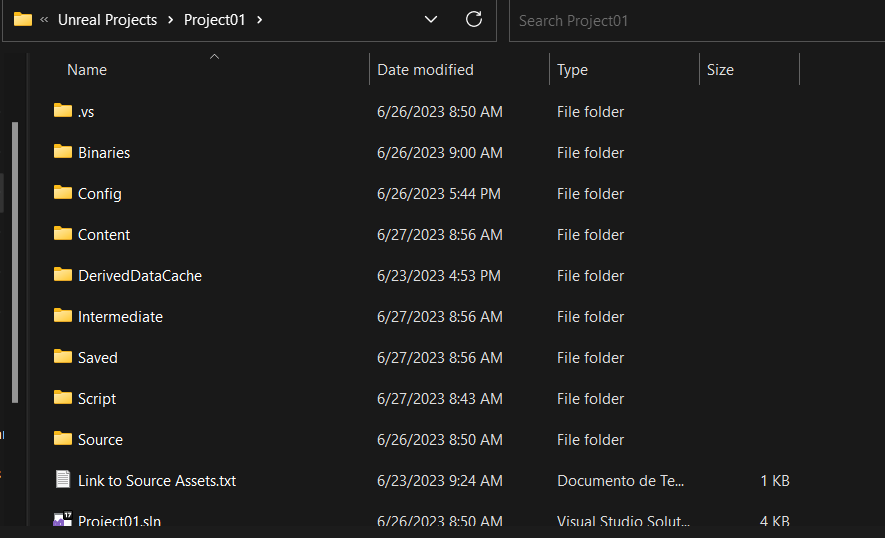Hello, I’m trying to set up my IDE for coding in Unreal and I’ve tried to follow the tutorial for vscode in the first IDE lesson but for Visual Studio Community 2022 (which i was using for unity). I’ve compiled the code but the console appeared to have some LINKER errors that I couldn’t managed to solve myself:
So, because of that I’ve changed my source code file opener in Unreal to vscode as the instructor uses in the course and followed the steps to set it up, but vscode couldn’t open the solution:
I’ve tried to follow Unreal’s tutorial for setup vscode at: Setting Up Visual Studio Code for Unreal Engine | Unreal Engine 5.0 Documentation
But it seems that my project don’t have an .vscode folder as well…
I’m stuck at this point right now because there’s no really easy answer for these problems I think, so I would appreciatte if anyone can help with this so I can continue the course.
Thanks in advance.