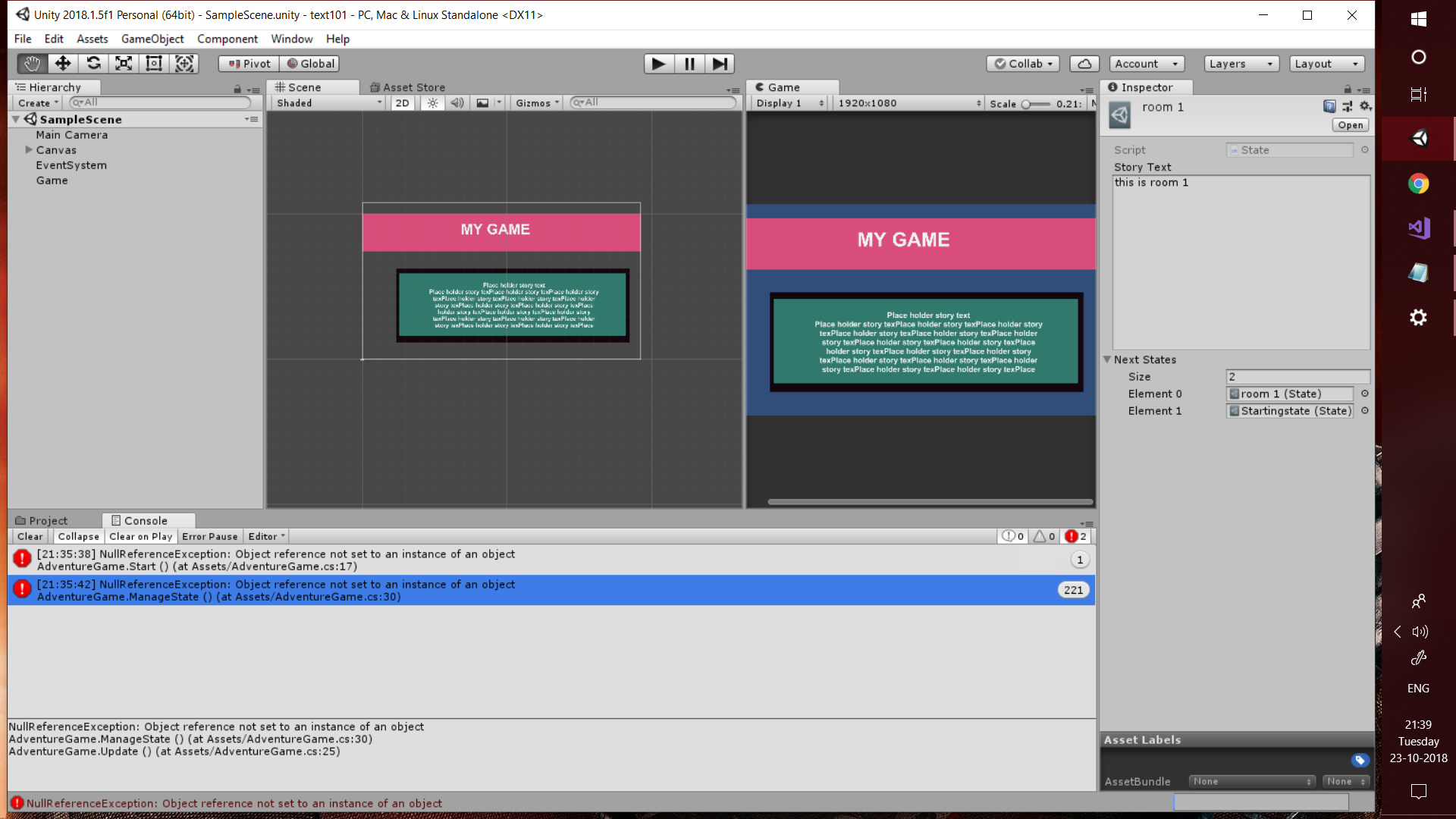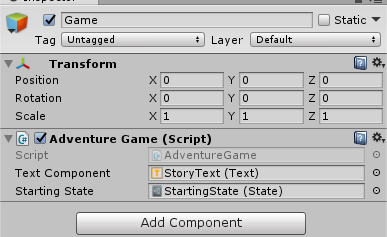Okay I agree I am dumb, It wasn’t attached, that was the error.
It’s not about being dumb Mayank, you are on a learning journey, you cannot expect to know everything straight away. Even if something has been shown to you in a lecture once, until you have performed that task several times over and over it won’t necessarily be concrete.
Try not to be hard on yourself. Instead, consider the fact that after Mike gave you a suggestion to the issue and how to resolve it you now have a better understanding than you did previously, and perhaps, the next time a similar issue arises you may think back to this experience and find and resolve the issue yourself - that’s learning