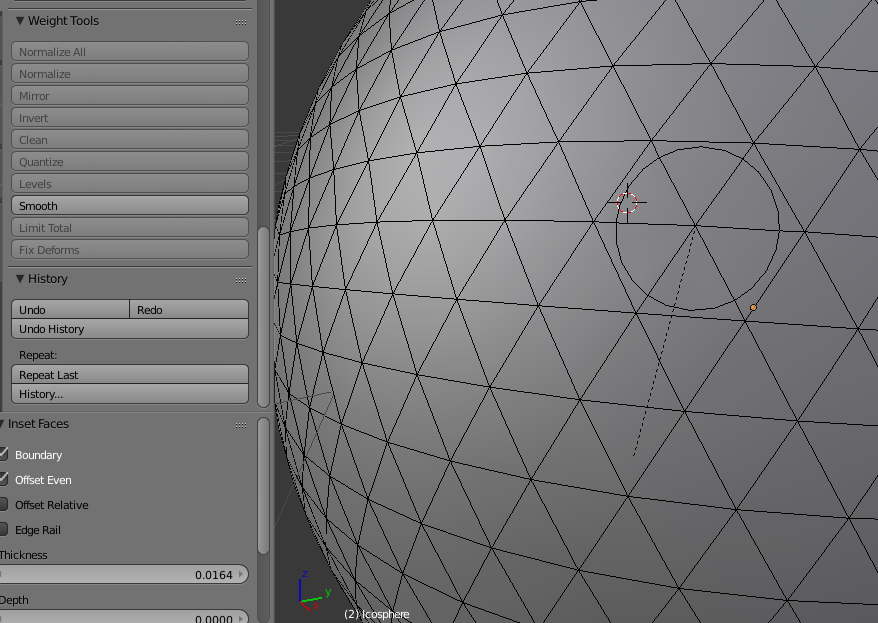I’m trying to apply Inset to holes in my bowling ball. It worked well for one of the holes:
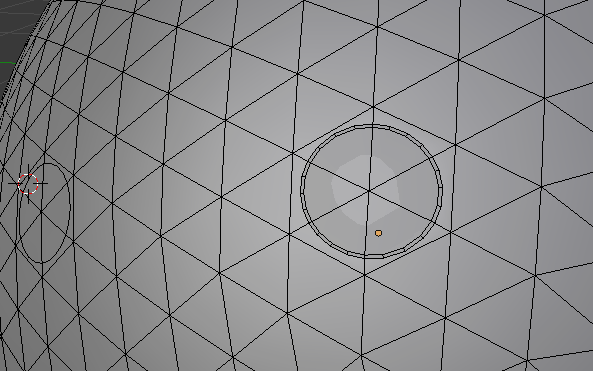
However, when I try to do exactly the same thing for other two holes it just doesn’t work. I press “I” and here’s what I see:
I tried to play with the left menu, checking boxes\changing the thickness. When I left-click to apply changes nothing happens.
What am I doing wrong?