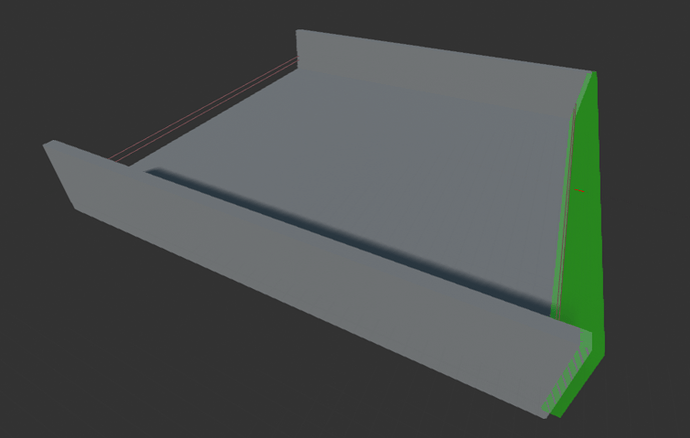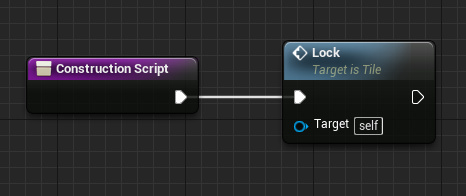Hi there,
i am using version 4.14.3
i had a problem whith beginPlay->lock, as it was locking ALL my tiles even the first. it seem first that the unlock was not happening for the first tile.
After debugging with print string it looks like the problem is the OverlapEvent is called/resolved BEFORE the BeginPlay Event, so the first Gate stay red.
i added a delay node of 0.2 before the Unlock Node in the begin overlap chain and it seems to be working as intended : first green and the other gate red (actually orange with green in front, funny primary color).
Don’t know if it is version related or if there is a cleaner solution ?..
Edit : Actually a delay node of 0. works too, but no delay node and the gate stay red.