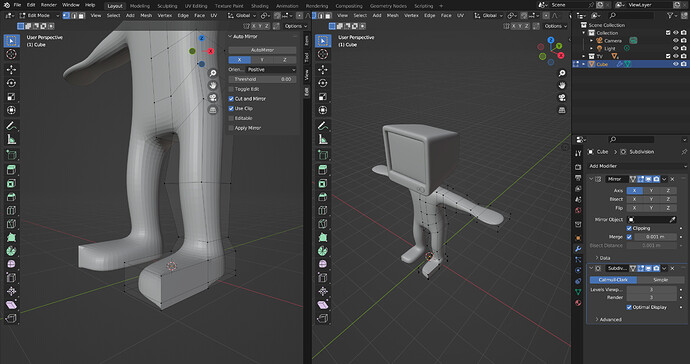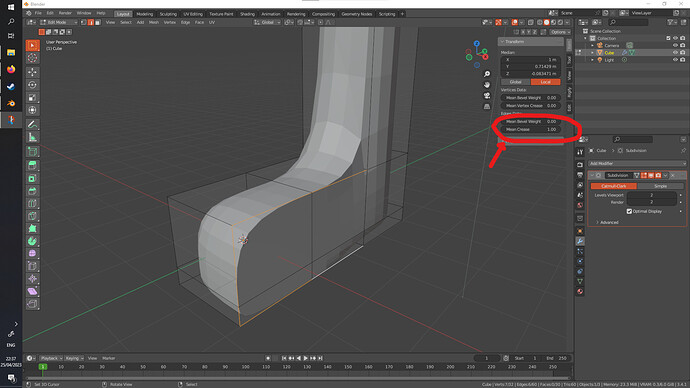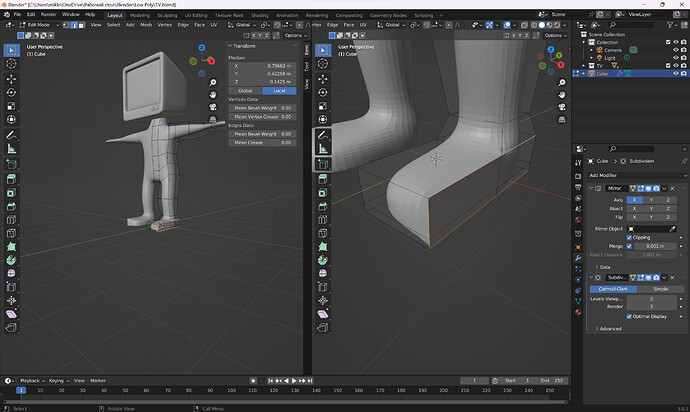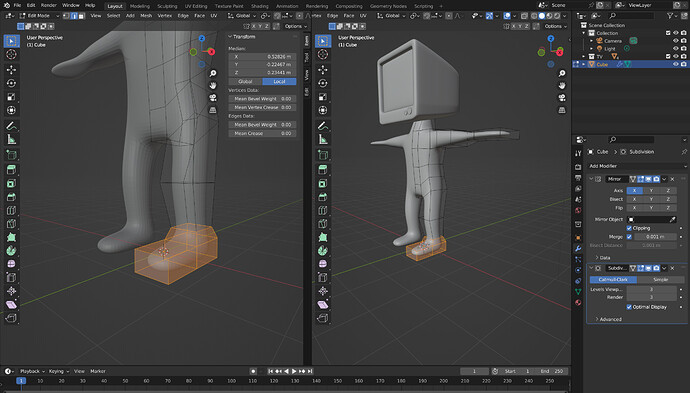So I tried to use the surface subdivision modifier just as mentioned in the lecture. However one of the surfaces on the feet got suddenly ‘glued’ to its initial wireframe. What could be the issue? | have already merged all closest vertices, so its not a problem of additional vertices in one place.
It’s possible that you somehow creased the edge on accident.
Select the edges of the flat faces and check the Mean Crease value, if it’s 1 set it to 0.
Edit: Also, check the Vertex Crease above.
Also check for double geometry in that area.
Unfortunately no, the crease value was set to 0 initislly. There is something else here. There is no double geometry here as well.
Interesting, I’m not sure what it could be then. If you really want to find out then it would be great if you could share the file with me through google drive or something, then I can poke around and find the issue.
Regardless if you share the file, I would suggest just removing the leg from the ankle down and extruding it again so you can continue with whatever course you’re on.
Sometimes there are glitches but the nice thing about modeling in contrast to programming is that you don’t necessarily have to find their cause, it’s fine to just re-model most of the time.
This topic was automatically closed 24 hours after the last reply. New replies are no longer allowed.